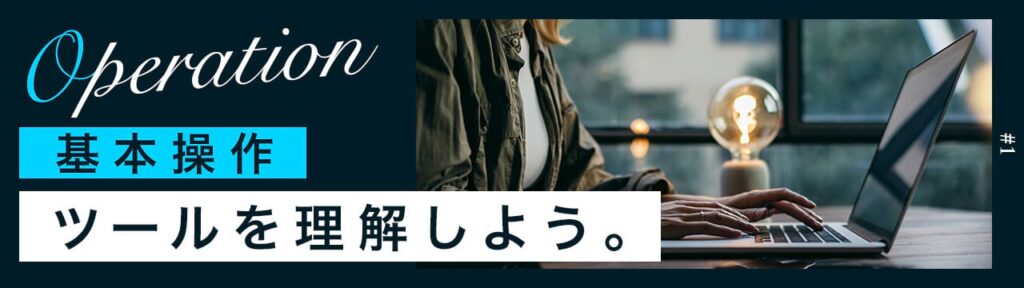【Photoshop】ズームができない時の対処法【新人デザイナー向け】
Creative21
NexOut

Photoshopでpngが透過できない。
透過したpngが書き出せない。
こういった疑問に答えるよ!

やぁ!みんな!元気?
デザイナーの@岸岡直哉です。
Youtube
目次
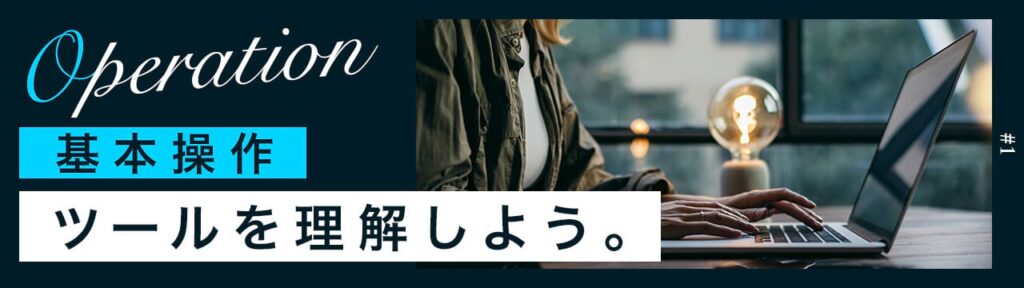

pngを透過で書き出す流れはこんな感じ。
順番に見て行こう!
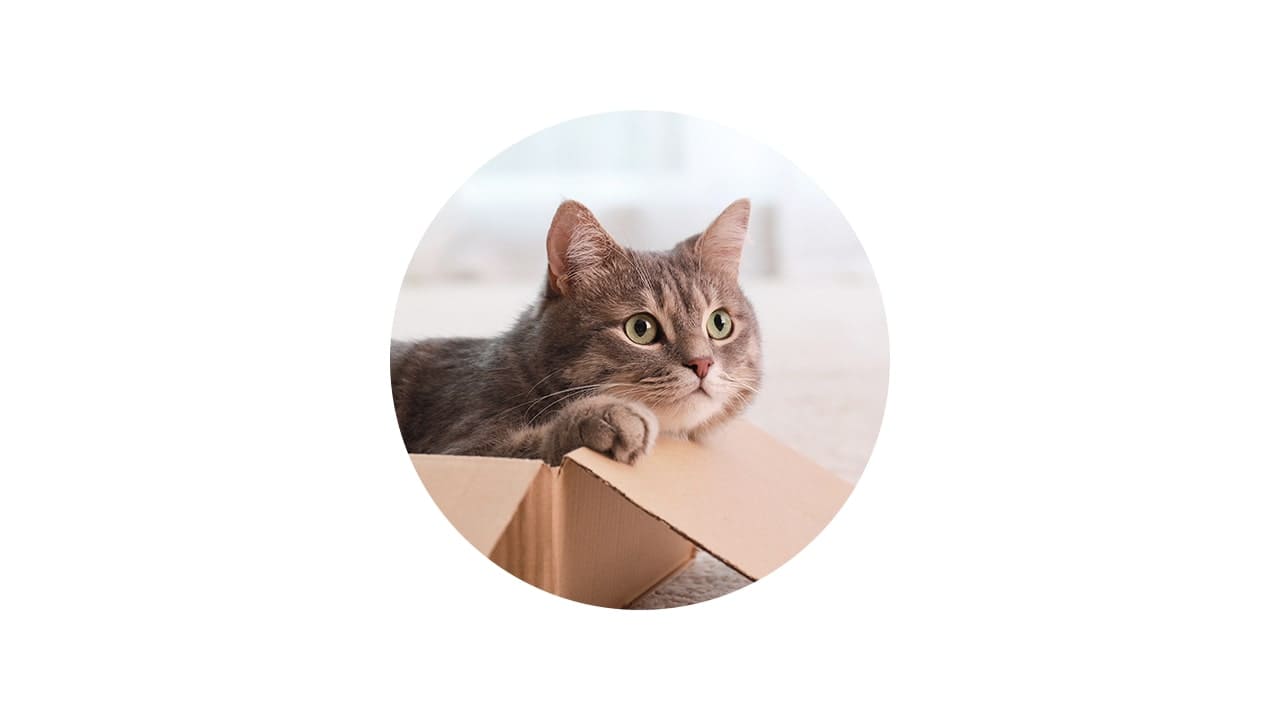
ここではこんな感じの背景を無くして、pngで透過して書き出すよ!
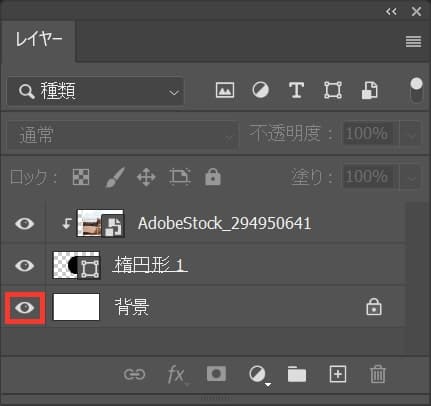
レイヤーから背景のレイヤーを非表示に!
レイヤーが表示されていない場合はメニューバーの「ウィンドウ」→「レイヤー」を選択!
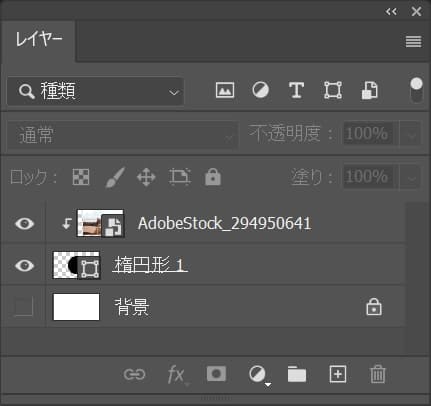
こんな感じで非表示になったね!
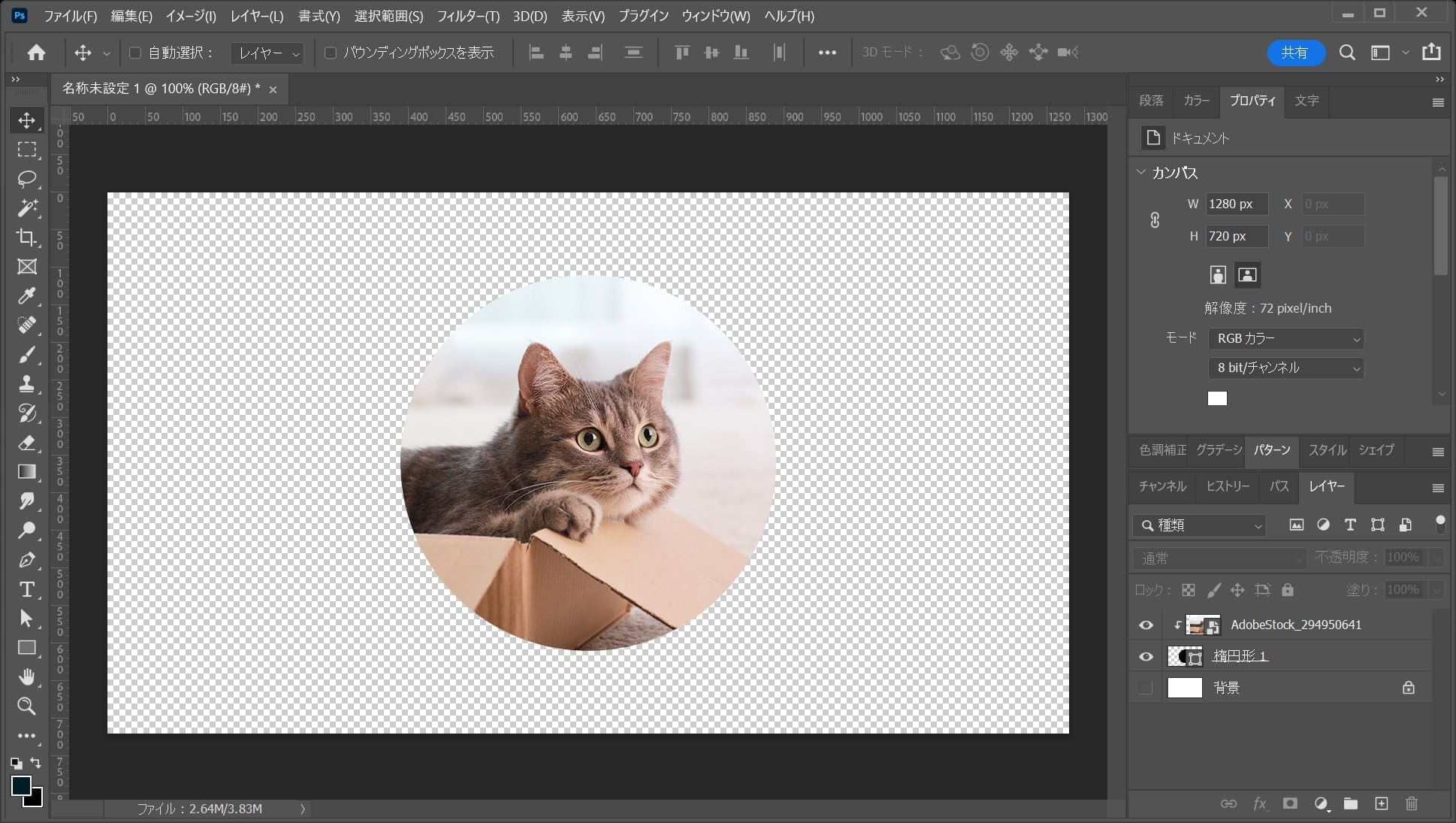
画面はこんな感じ。
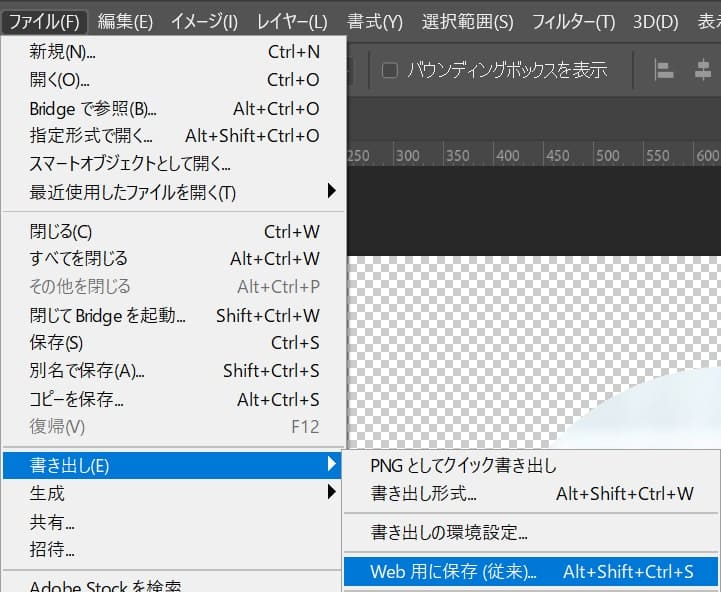
メニューバーの「ファイル」→「書き出し」→「Web用に保存」を選択!

ここでは「png-24」を選択後「保存」を選択!
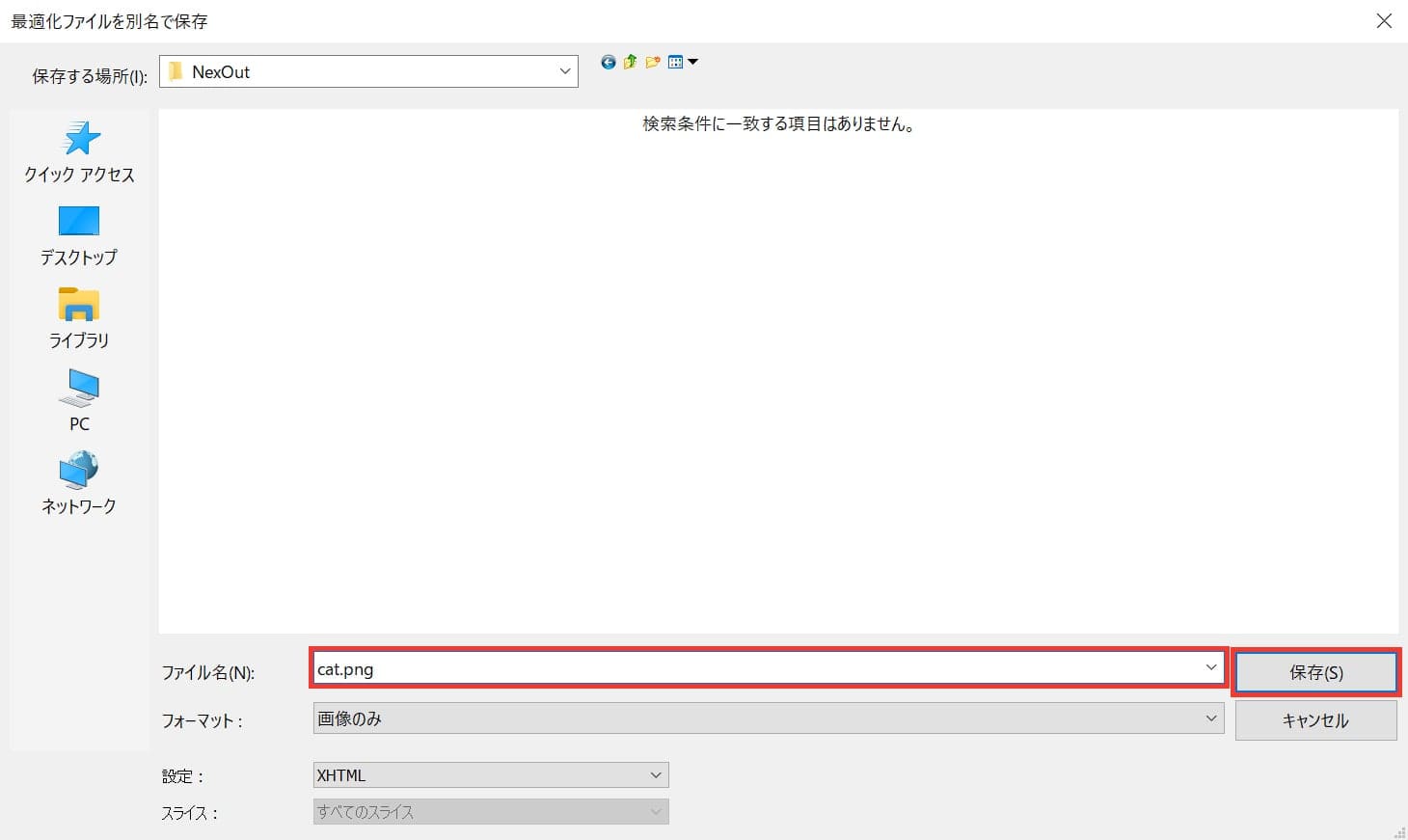
好きな名前を入力後「保存」を選択!
これで完了!