【Photoshop】レイヤーが新規作成できない時の対処法【新人デザイナー向け】
Creative21
NexOut

Photoshopでぼかしができない。
こういった疑問に答えるよ!

やぁ!みんな!元気?
デザイナーの@岸岡直哉です。
目次

今回はこの画像を使って進めていくよ、画像は何でもいいので用意しておいてね!
画像の開き方が分からない人は下の記事を参考にしてみてね!
流れはこんな感じ、順番に見て行こう!
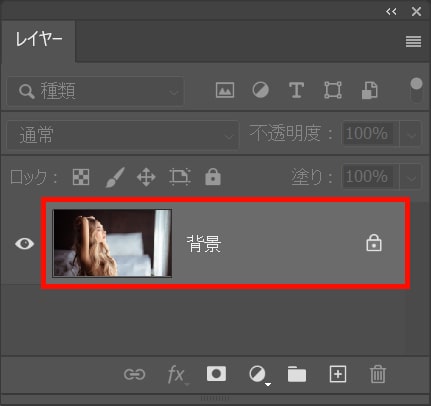
ぼかしたいレイヤーを選択、ここでは背景をレイヤーに変換するので、背景レイヤーをダブルクリック!
レイヤーが表示されていない場合はメニューバーの「ウィンドウ」から「レイヤー」を選択!
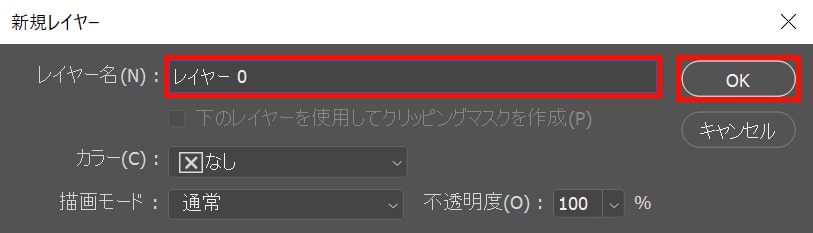
レイヤー名を入力後、OKを選択!
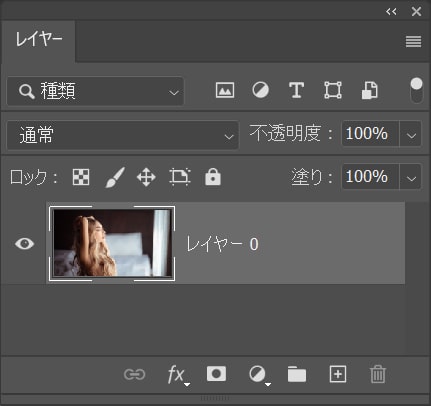
これで背景がレイヤーに変換されたね!
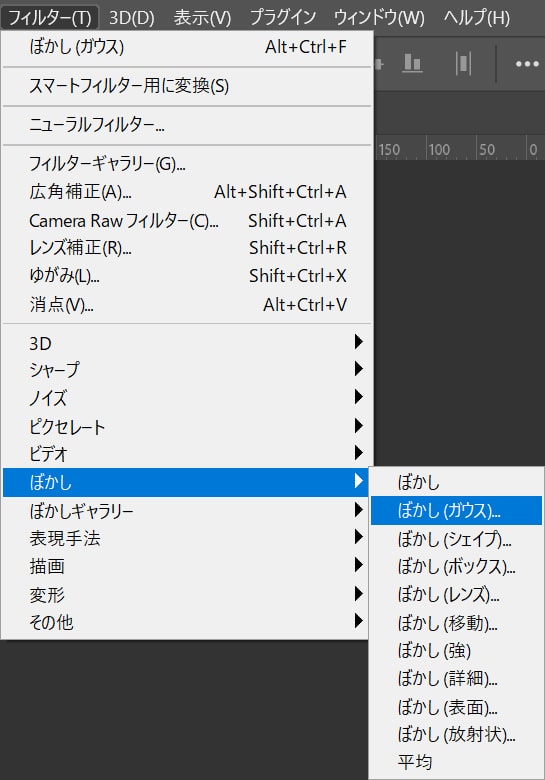
メニューバーの「フィルター」から「ぼかし」→「ぼかし(ガウス)」を選択!
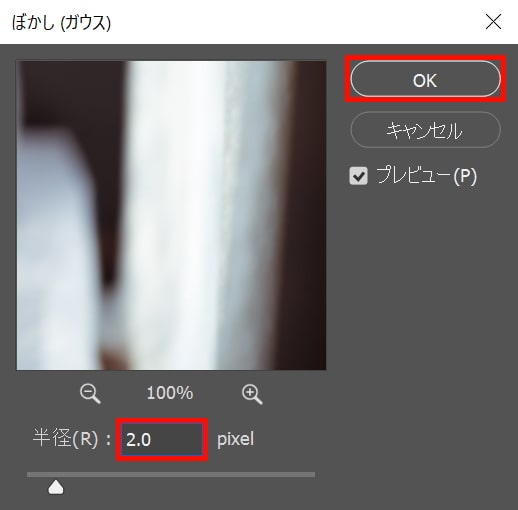
ここでは、半径=「2.0」としてOK!

これでぼかしが適用されたね!

無料LINE登録で『知らないと損するPhotoshopショートカット表』プレゼント!
※本キャンペーンは予告なく変更または終了する場合がございます