【Photoshop】文字を斜体にできない時の対処法【新人デザイナー向け】
Creative21
NexOut
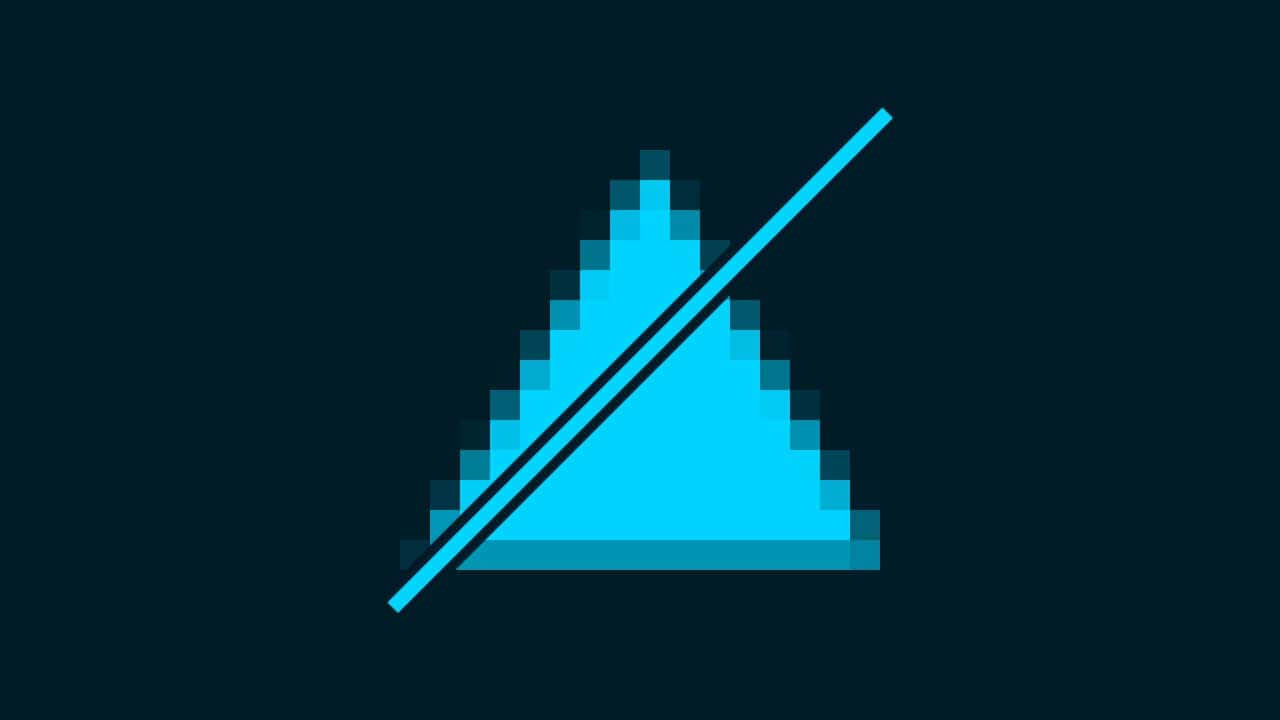
Photoshopでレイヤーがラスタライズできない。
こういった疑問に答えるよ!

やぁ!みんな!元気?
デザイナーの@岸岡直哉です。
Youtube
目次
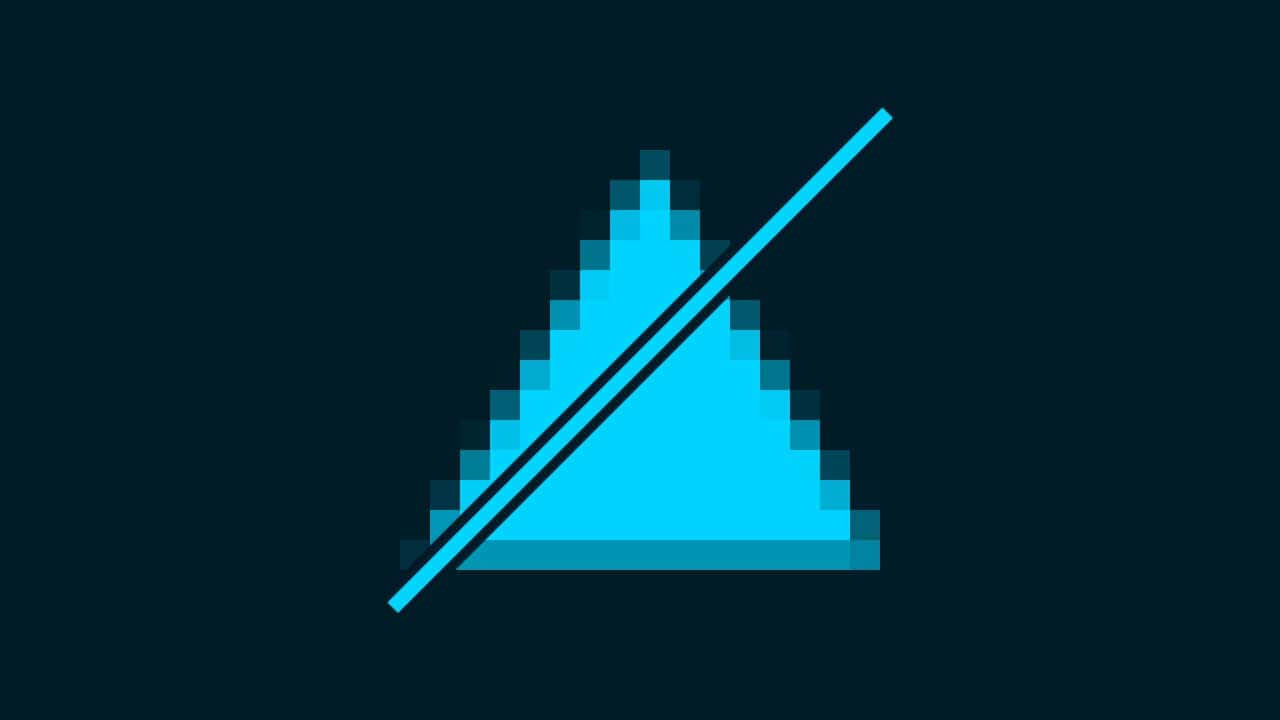
Photoshopでレイヤーがラスタライズできない時の対処法はこんな感じ。
順番に見て行こう!

今回はこんな感じのレイヤーをラスタライズしていくよ、レイヤーは何でもいいので用意しておいてね!
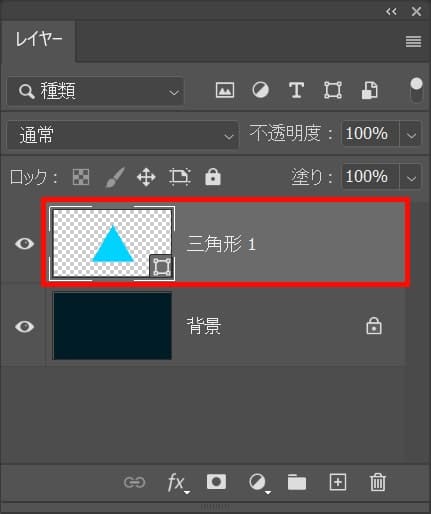
レイヤーからラスタライズしたいレイヤーを選択!
レイヤーパネルが表示されていない人は、メニューバーの「ウィンドウ」から「レイヤー」を選択!
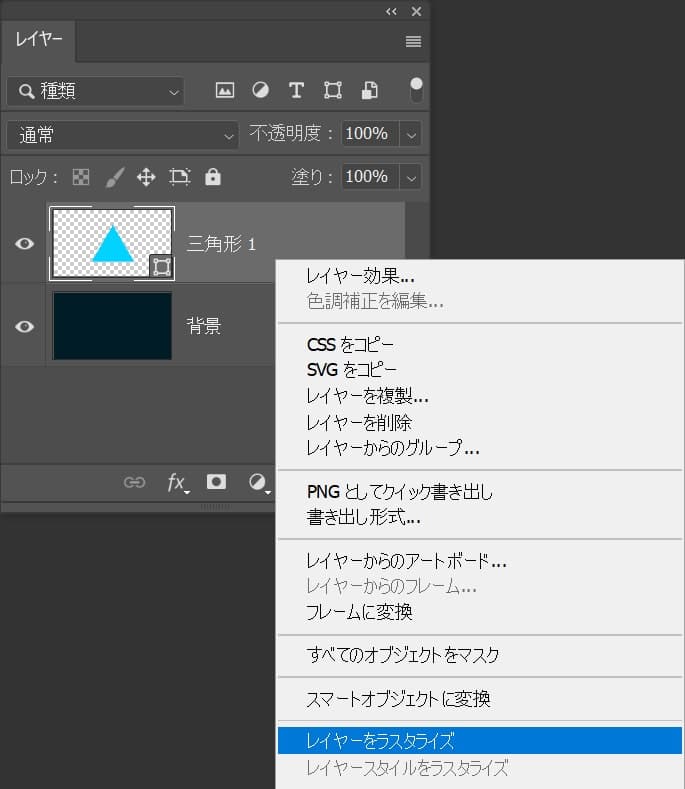
レイヤーを右クリック後「レイヤーをラスタライズ」を選択!
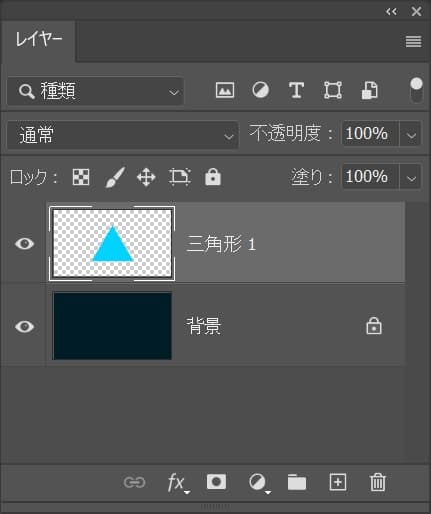
これで完了!

無料LINE登録で『知らないと損するPhotoshopショートカット表』プレゼント!
※本キャンペーンは予告なく変更または終了する場合がございます