【Photoshop】文字に白フチを追加する方法【新人デザイナー向け】
Creative21
NexOut

Photoshopで選択範囲を保存したい。
選択範囲はどうやって保存するのだろう?
こういった疑問に答えるよ!

やぁ!みんな!元気?
デザイナーの@岸岡直哉です。
目次
今回はこんな感じの選択範囲を保存したい想定として進めていくよ!

メニューバーの「選択範囲」→「選択範囲を保存」を選択!
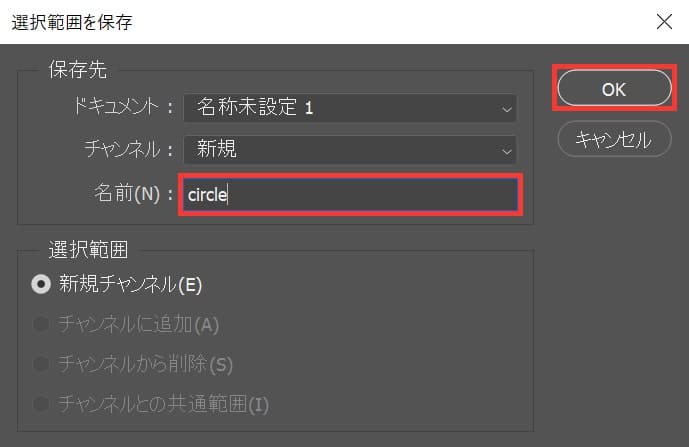
好きな名前を入力して「OK」を選択!
これで選択範囲を保存することができたよ!
ではどこに選択範囲が保存されたのか確認してみよう!
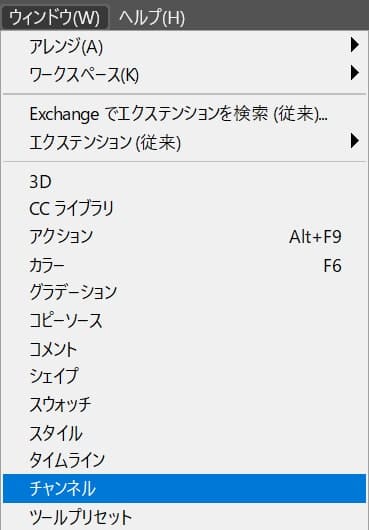
メニューバーの「ウィンドウ」→「チェンネル」を選択!
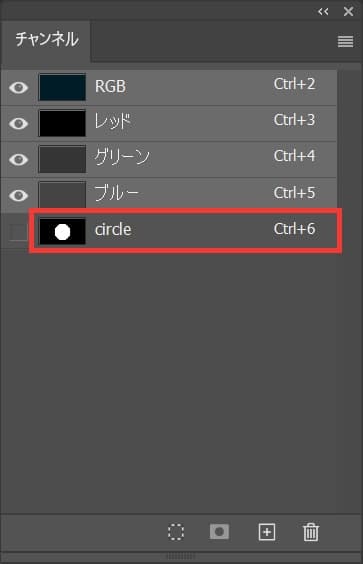
選択範囲が保存されているよ!

無料LINE登録で『知らないと損するPhotoshopショートカット表』プレゼント!
※本キャンペーンは予告なく変更または終了する場合がございます