【Photoshop】選択範囲の取り消し方【新人デザイナー向け】
Creative21
NexOut

Photoshopでカンバスを回転する方法が分からない。
カンバスを回転して作業をしたい。
こういった疑問に答えるよ!

やぁ!みんな!元気?
デザイナーの@岸岡直哉です。
Youtube
目次

Photoshopでカンバスを回転する流れはこんな感じ。
順番に見て行こう!
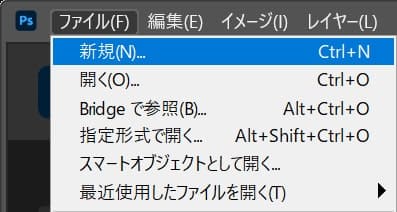
メニューバーの「ファイル」→「新規」を選択!
新規ドキュメントのショートカット
新規ドキュメントのショートカットはこんな感じ。
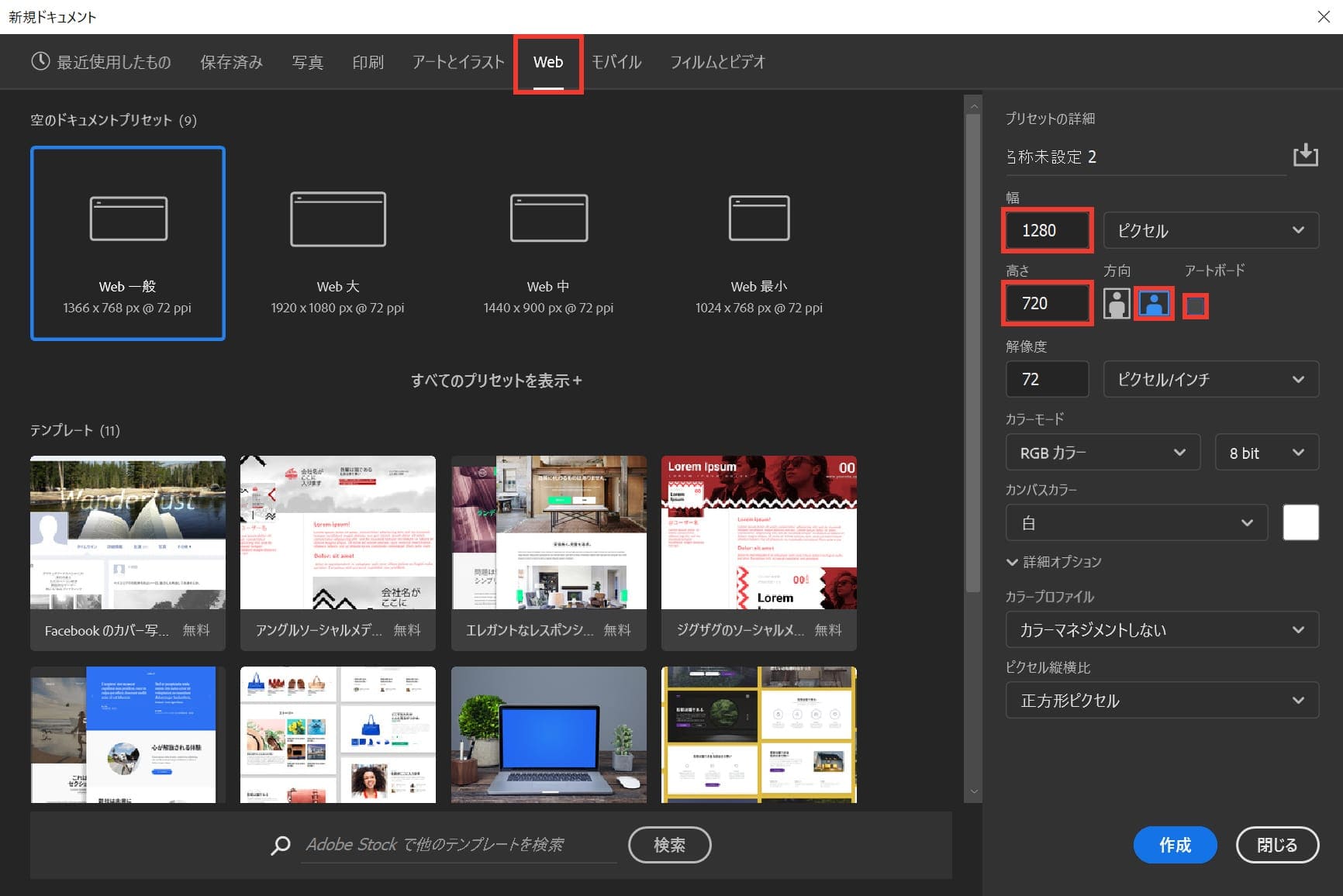
今回はWebを選択して、サイズを幅1280px、高さ720px、方向を横、アートボードのチェックを外そう!
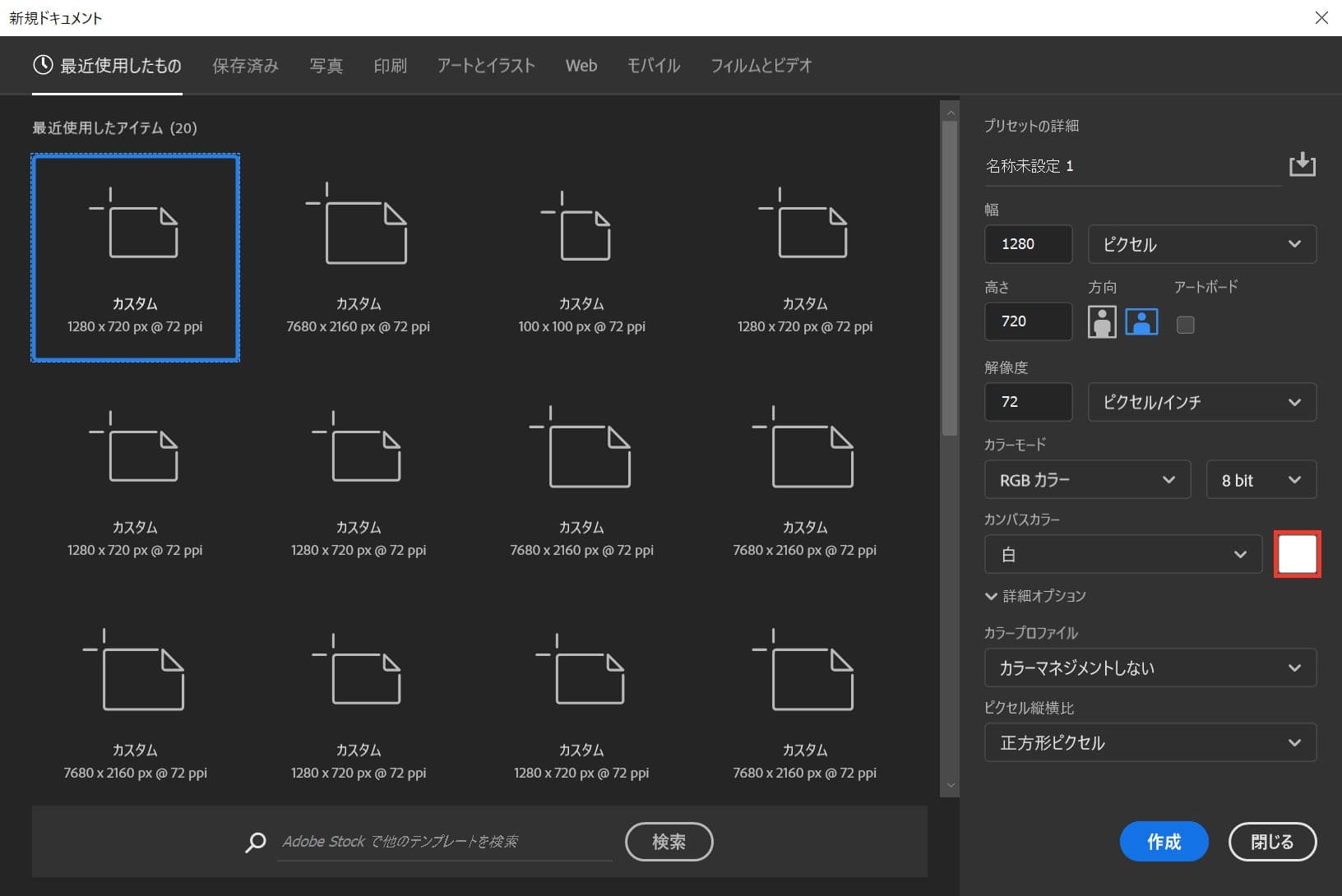
カンバスカラーを選択!

好きな色を選択、ここでは「#001c27」としてOK!
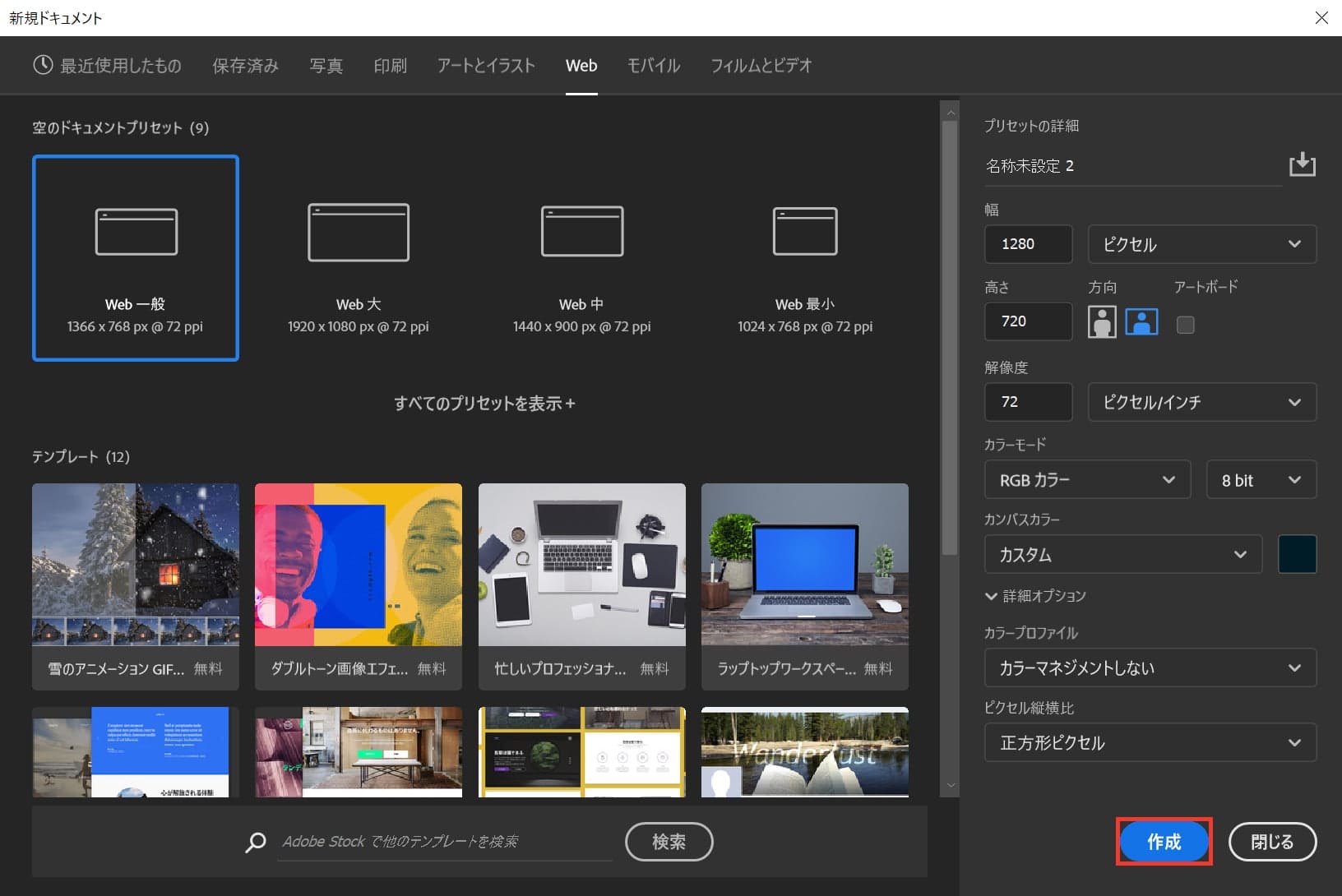
作成!
これでドキュメントを作ることができたね!
続いて作成したドキュメントを回転するよ!
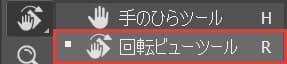
ツールバーから、回転ビューツールを選択!
回転ビューツールのショートカット
回転ビューツールのショートカットはこんな感じ。
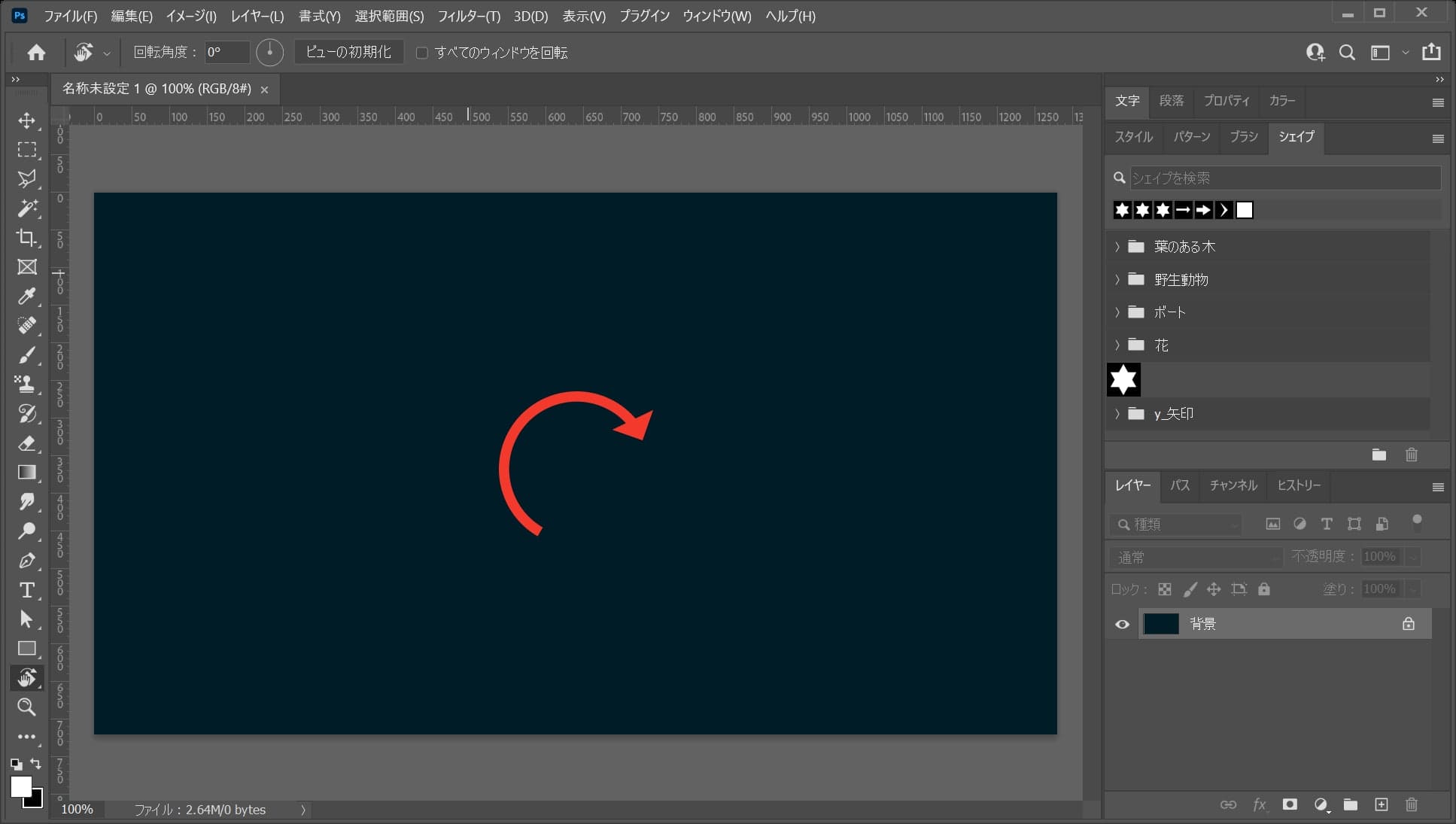
回転したい方向にドラッグ!
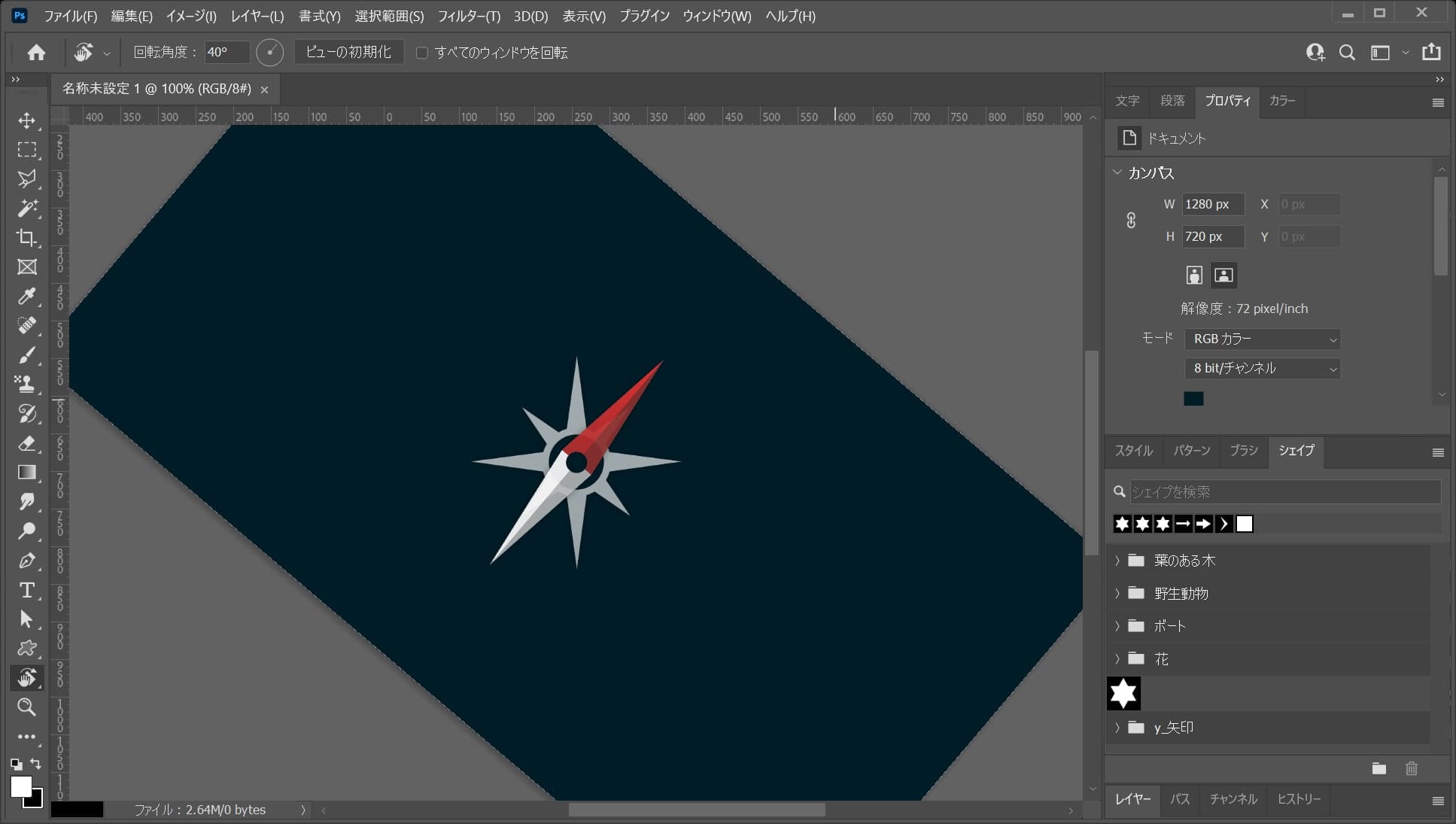
Shiftを押しながらドラッグで、15°ずつ回転!
ここでは、30°回転!

カンバスが回転できたね!

無料LINE登録で『知らないと損するPhotoshopショートカット表』プレゼント!
※本キャンペーンは予告なく変更または終了する場合がございます