【Photoshop】ブラシツールで色変更する方法【新人デザイナー向け】
Creative21
NexOut

Photoshopで文字にモザイクをかける方法が分からない。
文字にモザイクをかけたい!
こういった疑問に答えるよ!

やぁ!みんな!元気?
デザイナーの@岸岡直哉です。
Youtube
目次

今回はこの文字を使って進めていくよ、文字は何でもいいので用意しておいてね!
文字の入力方法が分からない人は下の記事を参考にしてみてね!
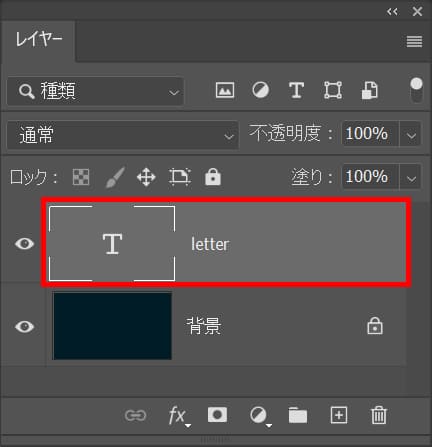
レイヤーから文字のレイヤーを選択!
レイヤーが表示されていない場合はメニューバーの「ウィンドウ」→「レイヤー」を選択!
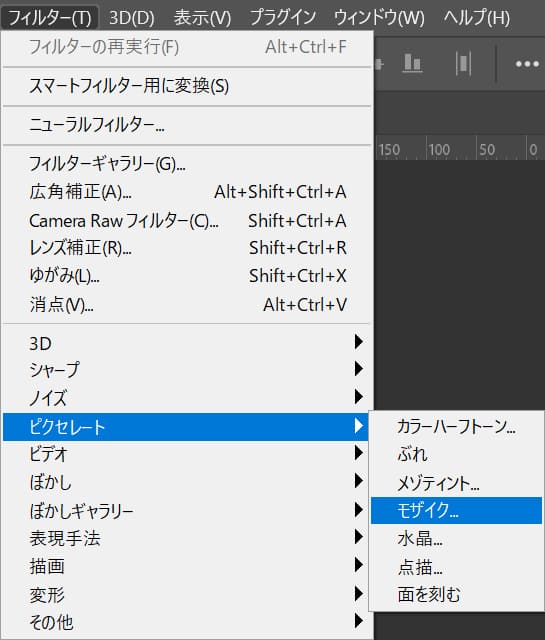
続いてメニューバーの「フィルター」→「ピクセレート」→「モザイク」を選択!
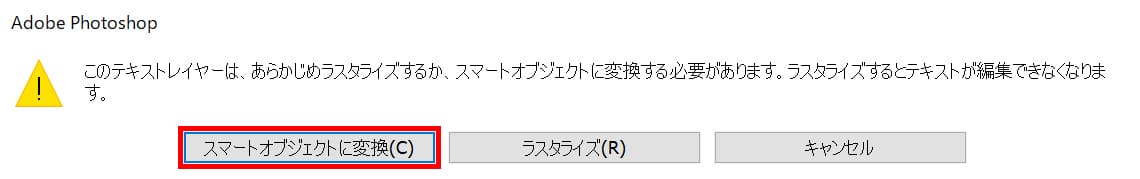
「スマートオブジェクトに変換」を選択!
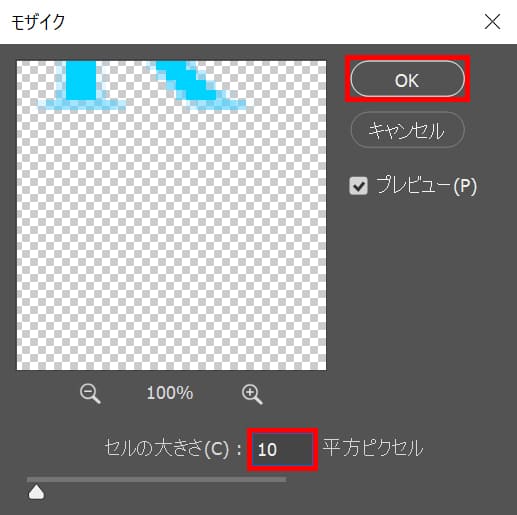
ここではセルの大きさ=「10」としてOK!

これで文字にモザイクをつけることができたね!

無料LINE登録で『知らないと損するPhotoshopショートカット表』プレゼント!
※本キャンペーンは予告なく変更または終了する場合がございます