【Photoshop】強制終了ができない時の対処法【新人デザイナー向け】
Creative21
NexOut
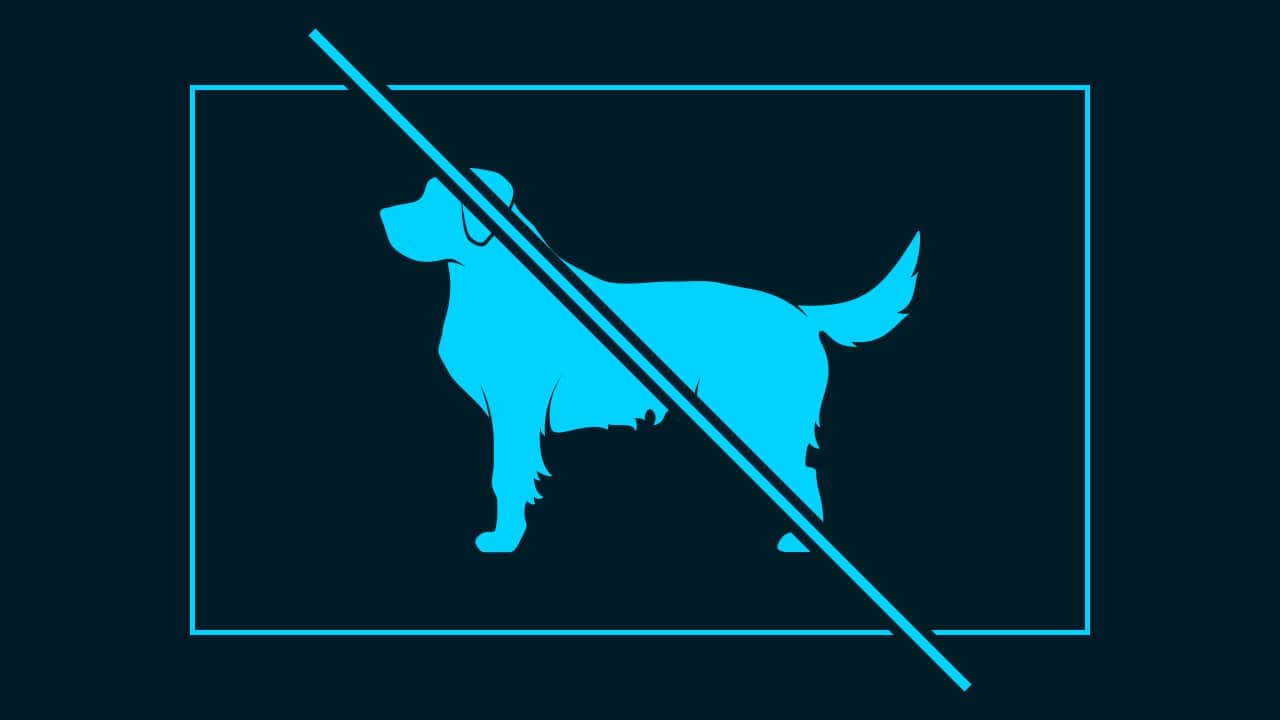
Photoshopで画像が配置できない。
画像の配置のやり方が分からない。
こういった疑問に答えるよ!

やぁ!みんな!元気?
デザイナーの@岸岡直哉です。
Youtube
目次
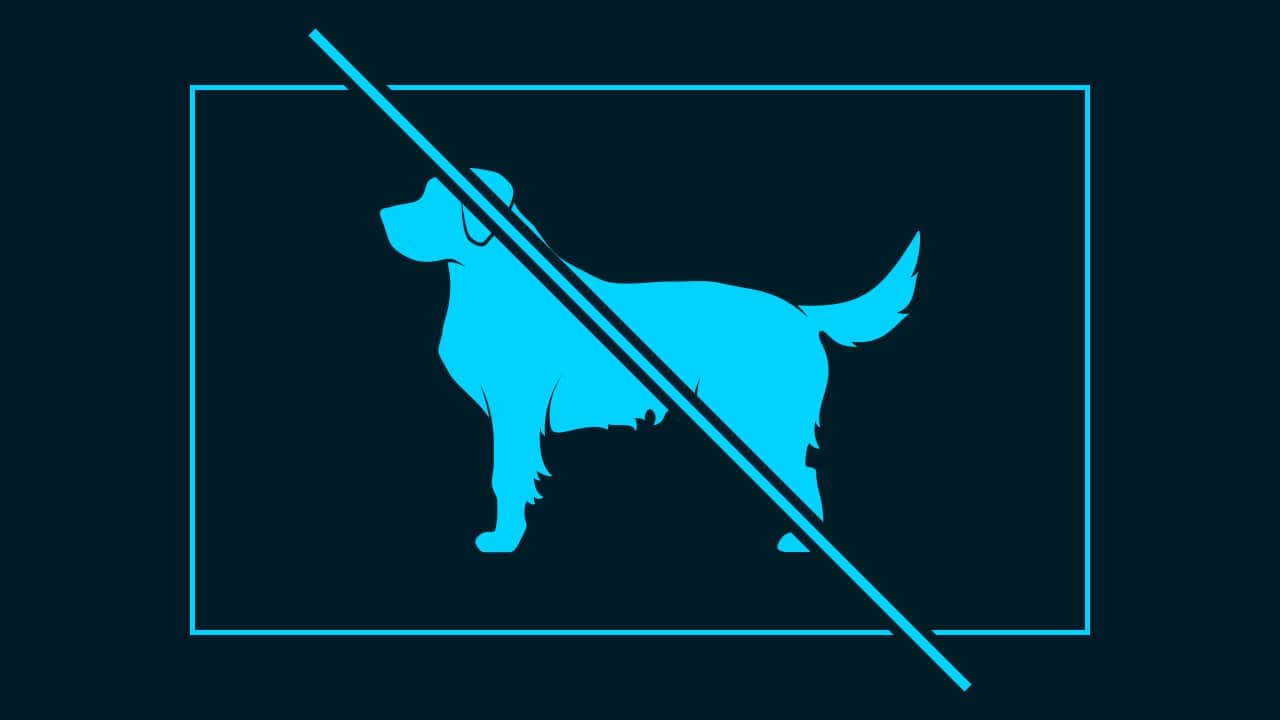
Photoshopで画像を配置する流れはこんな感じ。
順番に見て行こう!
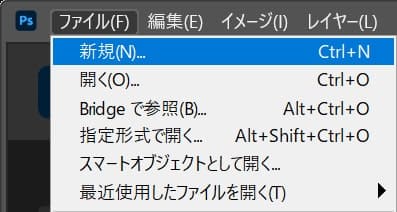
メニューバーの「ファイル」→「新規」を選択!
新規ドキュメントのショートカット
新規ドキュメントのショートカットはこんな感じ。
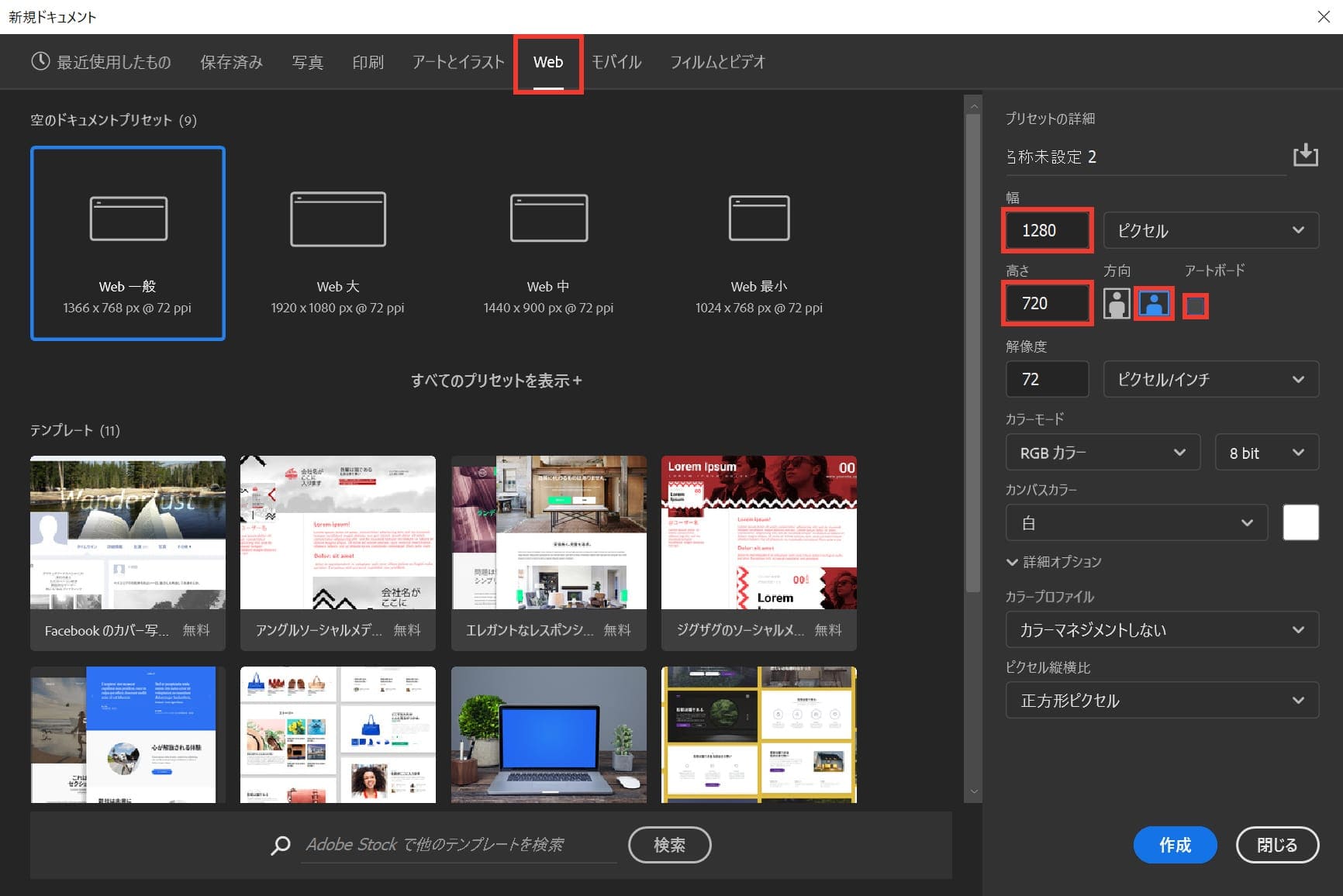
今回はWebを選択して、サイズを幅1280px、高さ720px、方向を横、アートボードのチェックを外そう!
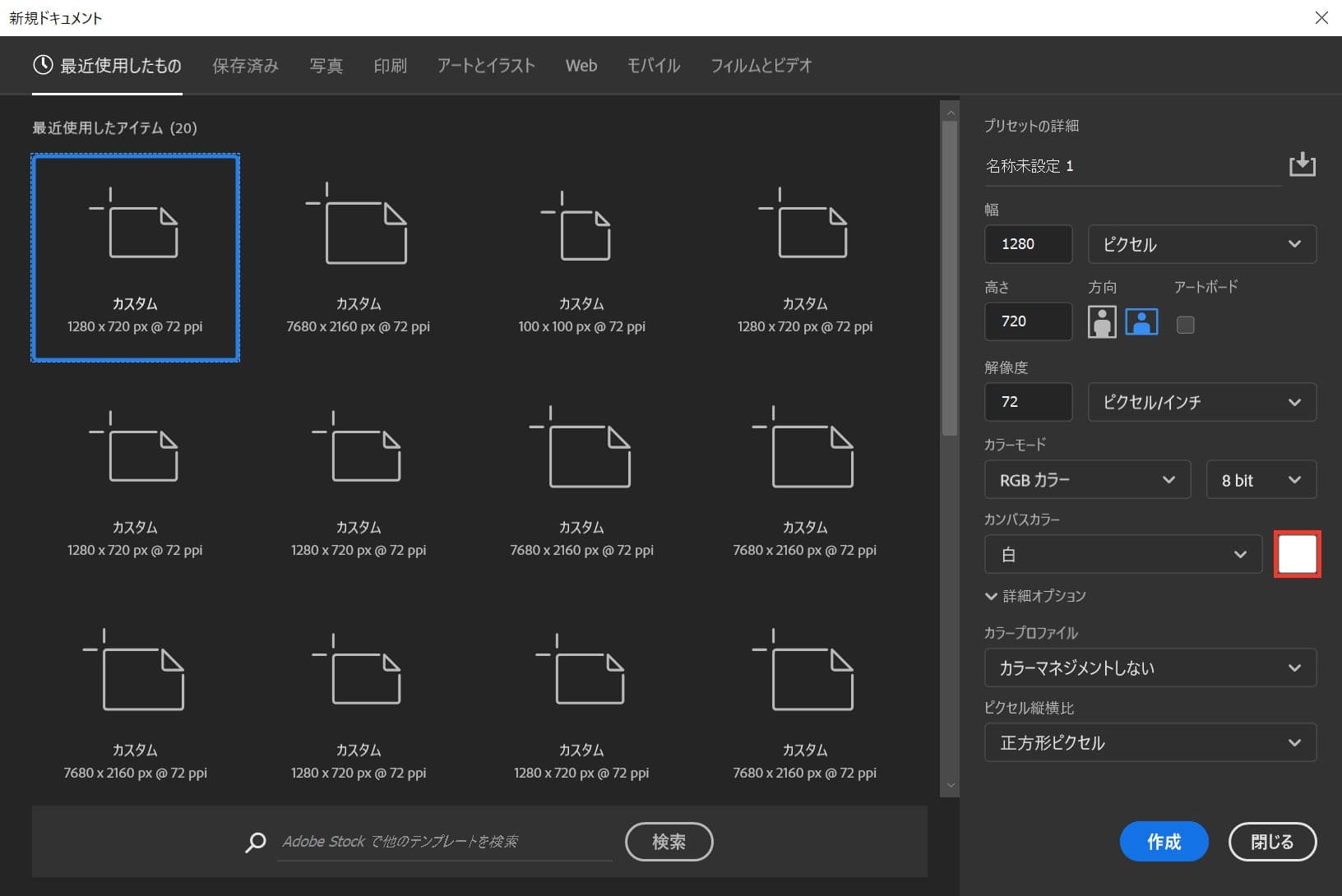
カンバスカラーを選択!

好きな色を選択、ここでは「#001c27」としてOK!
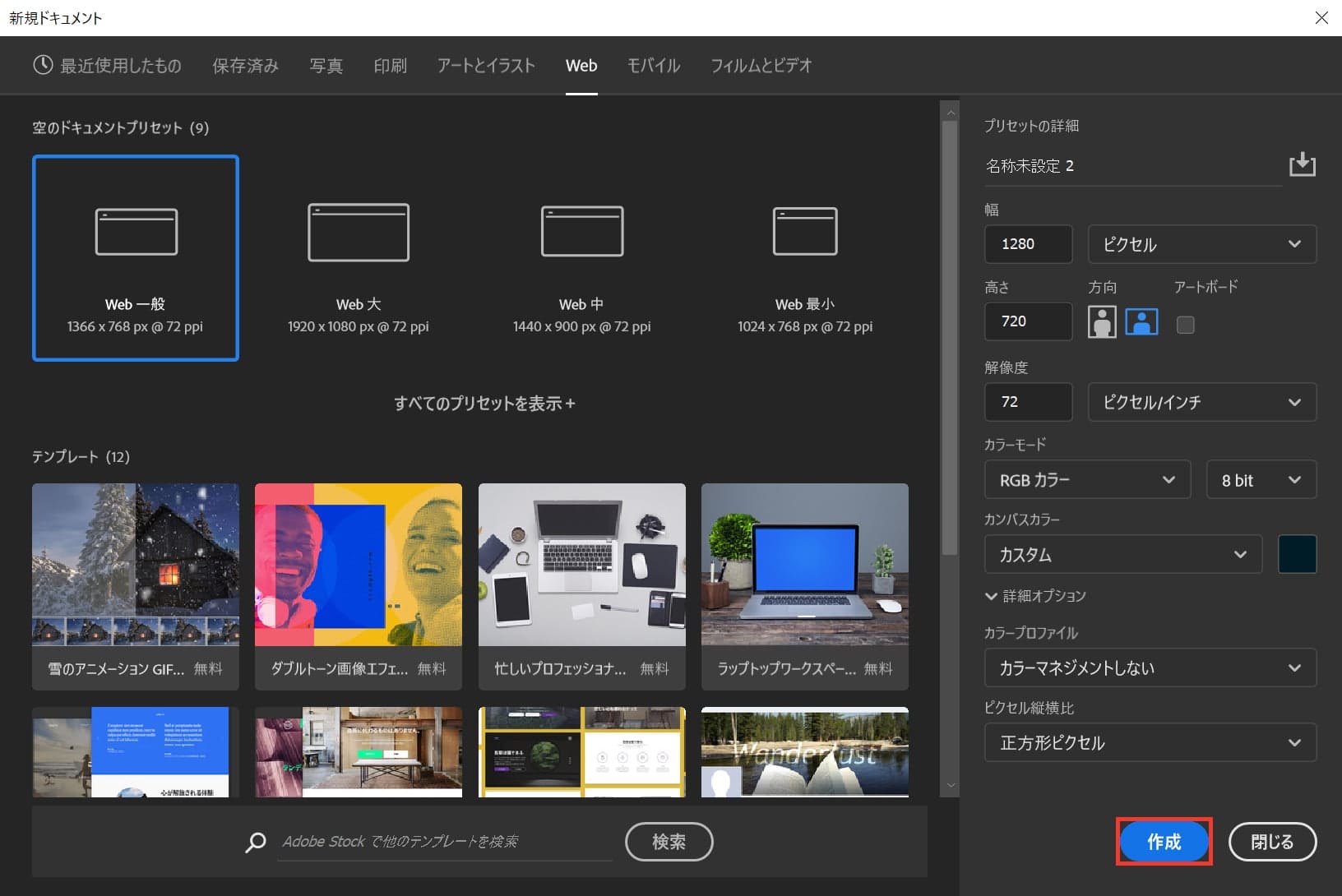
作成!
これでドキュメントを作ることができたね!
続いて、画像を配置するよ!
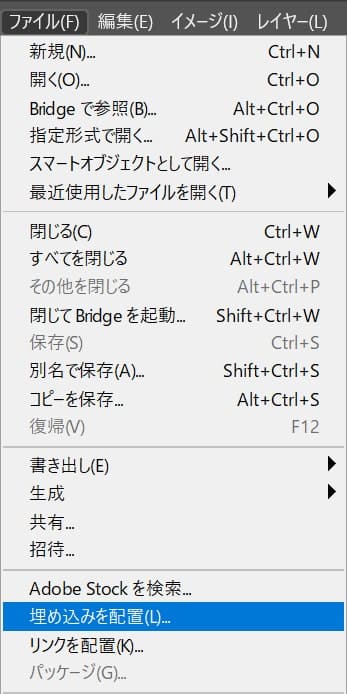
メニューバーの「ファイル」→「埋め込みを配置」を選択!
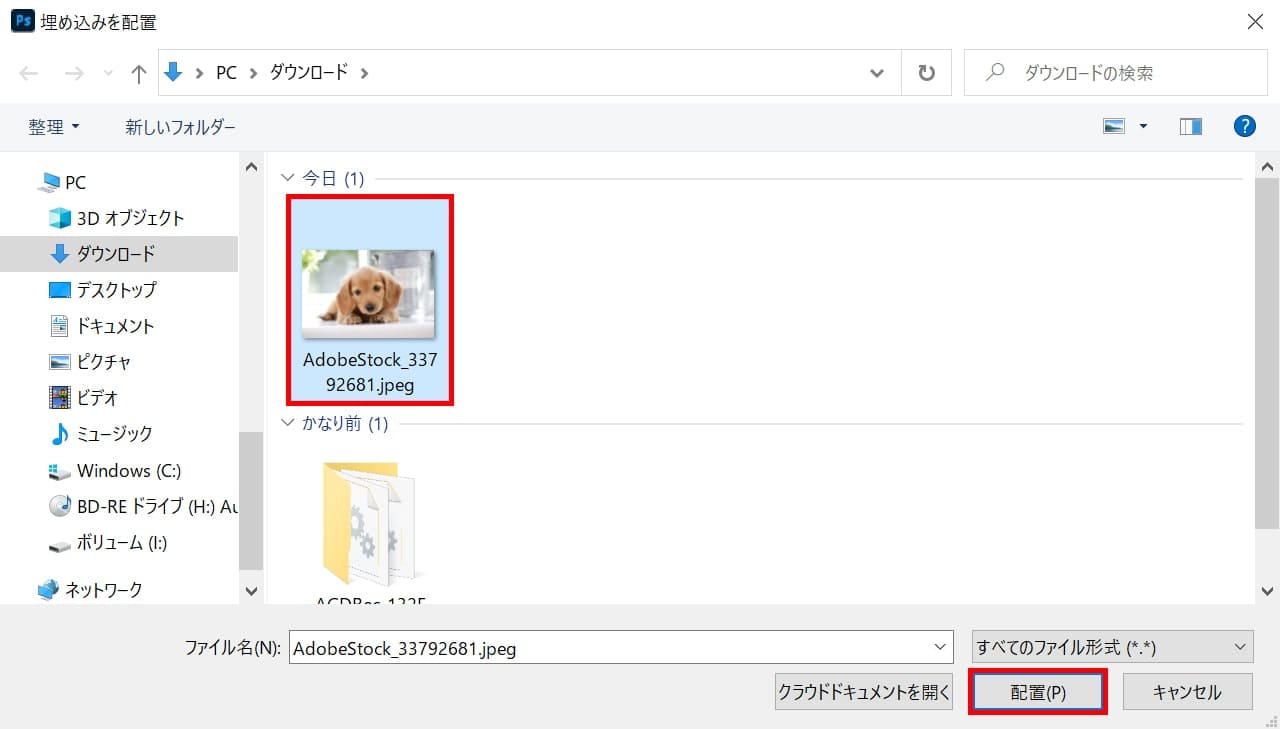
今回配置したい写真を選択して、配置を選択!
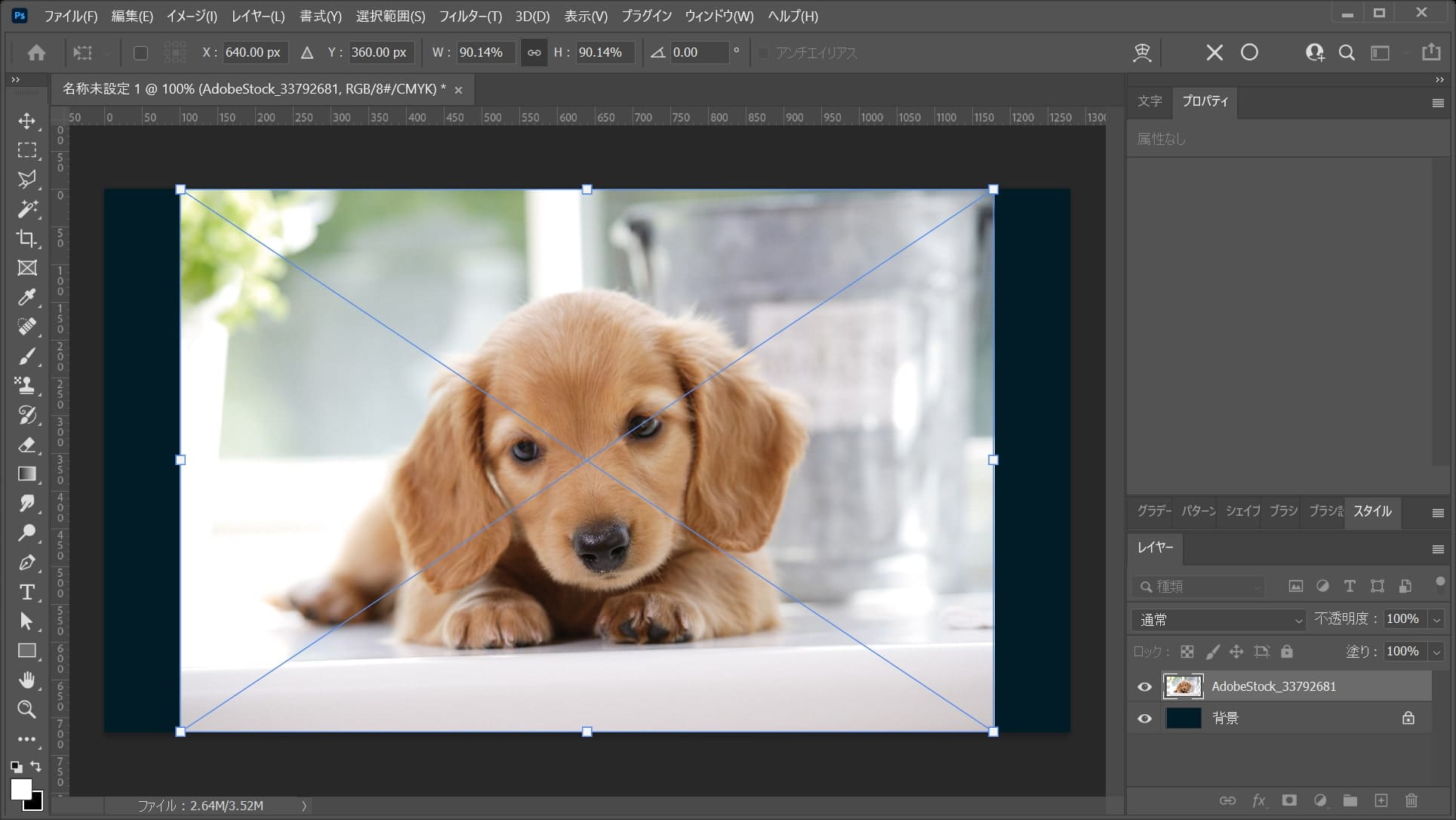
ドキュメントに画像が配置されるので、Enterで確定!

画像が配置されたね!

無料LINE登録で『知らないと損するPhotoshopショートカット表』プレゼント!
※本キャンペーンは予告なく変更または終了する場合がございます