【Photoshop】レイヤーがラスタライズできない時の対処法【新人デザイナー向け】
Creative21
NexOut

Photoshopでレイヤーが選択できない。
選択したいレイヤーとは別のレイヤーが選択されてしまう。
思い通りのレイヤーを選択する方法が知りたいです。
こういった疑問に答えるよ!

やぁ!みんな!元気?
デザイナーの@岸岡直哉です。
目次

Photoshopでレイヤーが選択できない時の対処法はこんな感じ。
順番に見て行こう!
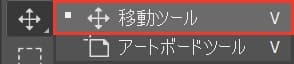
移動ツールのショートカット
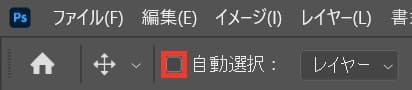
続いてオプションバーの「自動選択」をOFFに!
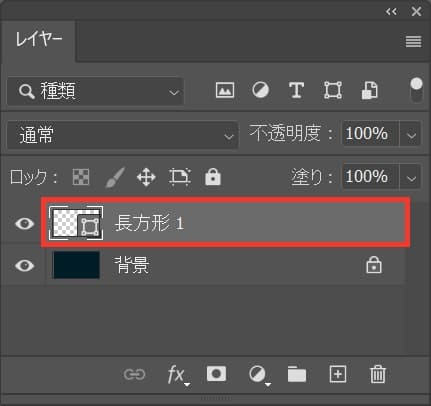
レイヤーパネルが表示されていない人は、メニューバーの「ウィンドウ」から「レイヤー」を選択!
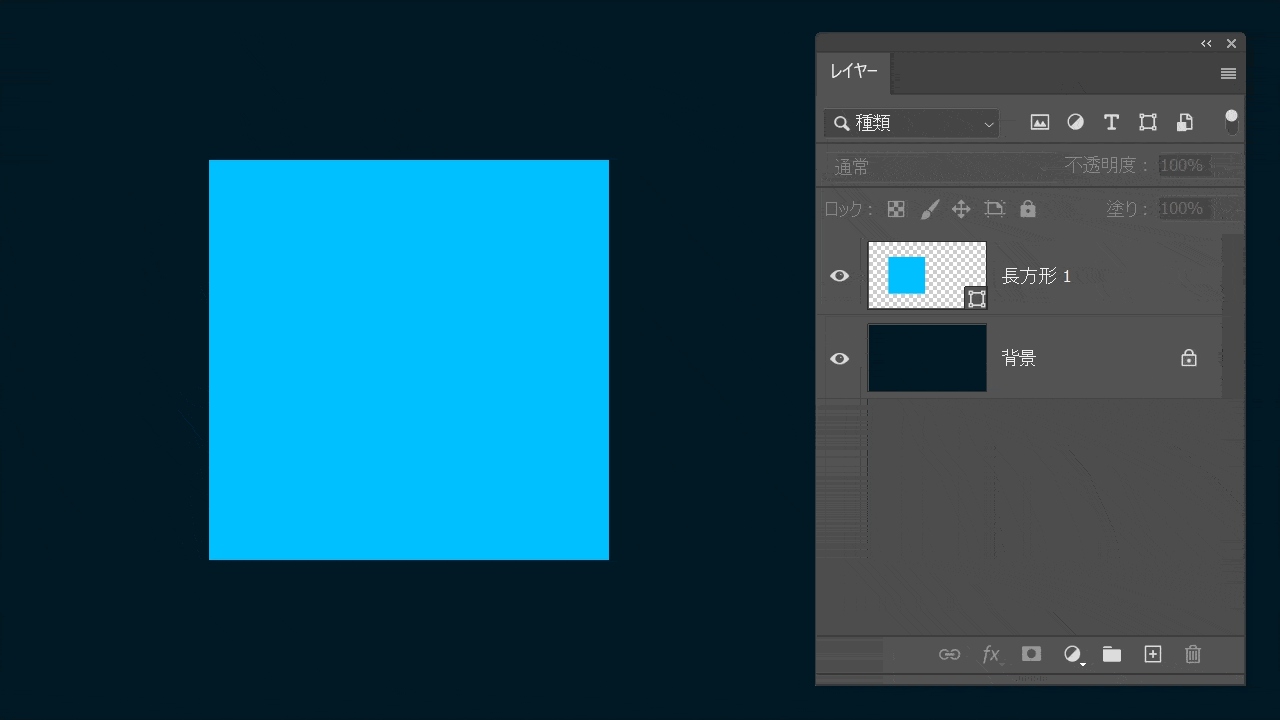
ワークスペース上で下記のコマンドを押しながらクリックすると、コマンドを押している間だけ「自動選択」になり、クリックしたレイヤーが自動選択されるので、感覚的にレイヤーを選択することができるよ!

無料LINE登録で『知らないと損するPhotoshopショートカット表』プレゼント!
※本キャンペーンは予告なく変更または終了する場合がございます