【Photoshop】レイヤーマスクを複数のレイヤーに使う方法【新人デザイナー向け】
Creative21
NexOut

Photoshopで文字を上下中央に配置したい。
こういった疑問に答えるよ!

やぁ!みんな!元気?
デザイナーの@岸岡直哉です。
目次

今回はこの文字を使って進めていくよ、文字は何でもいいので用意しておいてね!
文字の入力方法が分からない人は下の記事を参考にしてみてね!
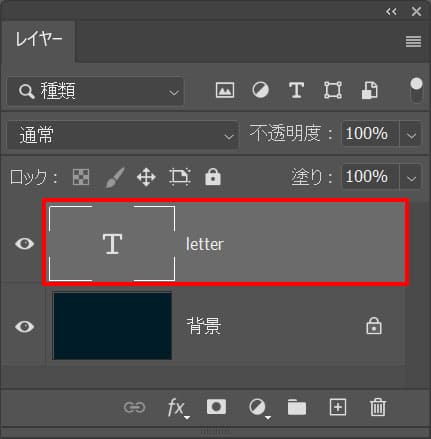
レイヤーから上下中央に配置したいレイヤーを選択!
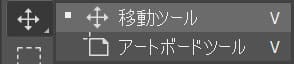
ツールバーから移動ツールを選択!
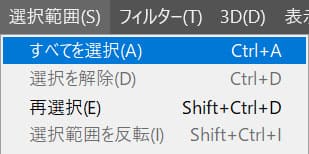
メニューバーの「選択範囲」→「すべてを選択」を選択!
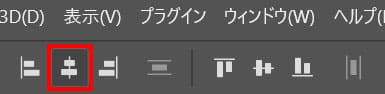
オプションバーから「垂直方向中央揃え」を選択!
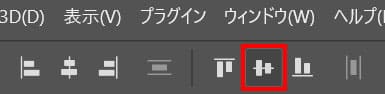
オプションバーから「水平方向中央揃え」を選択!
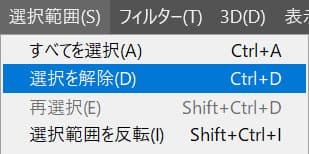
メニューバーの「選択範囲」→「選択を解除」を選択!

これで文字を上下中央に配置することができたね!

無料LINE登録で『知らないと損するPhotoshopショートカット表』プレゼント!
※本キャンペーンは予告なく変更または終了する場合がございます