【Photoshop】文字の色を変更する方法【新人デザイナー向け】
Creative21
NexOut
Photoshopで文字に白フチを追加したい。
白フチの追加方法が分からない。
こういった疑問に答えるよ!
デザイナーの@Naoyaです。
Youtube
目次
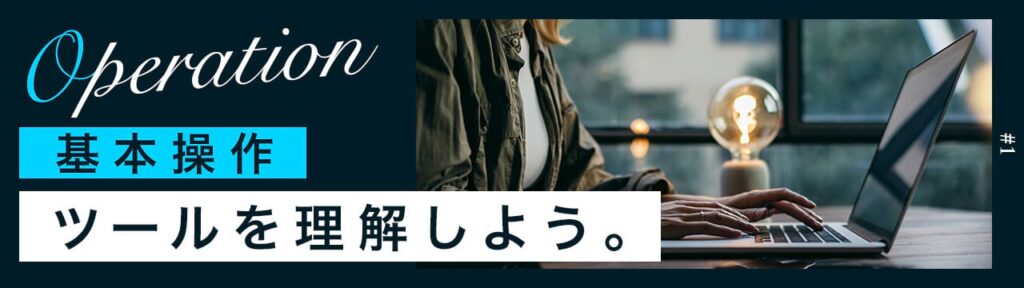

今回はこの文字を使って進めていくよ、文字は何でもいいので用意しておいてね!
文字の入力方法が分からない人は下の記事を参考にしてみてね!
文字に白フチを追加する流れはこんな感じ。
順番に見て行こう!
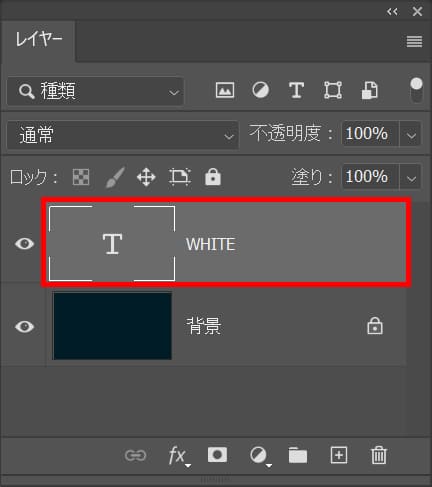
レイヤーから白フチを追加したい文字のレイヤーを選択!
レイヤーが表示されていない場合はメニューバーの「ウィンドウ」→「レイヤー」を選択!
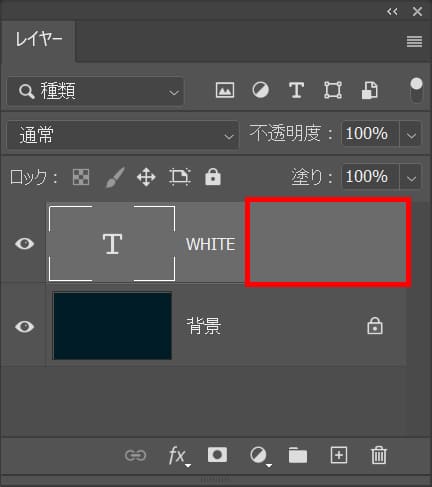
レイヤーの何もない所でダブルクリック!
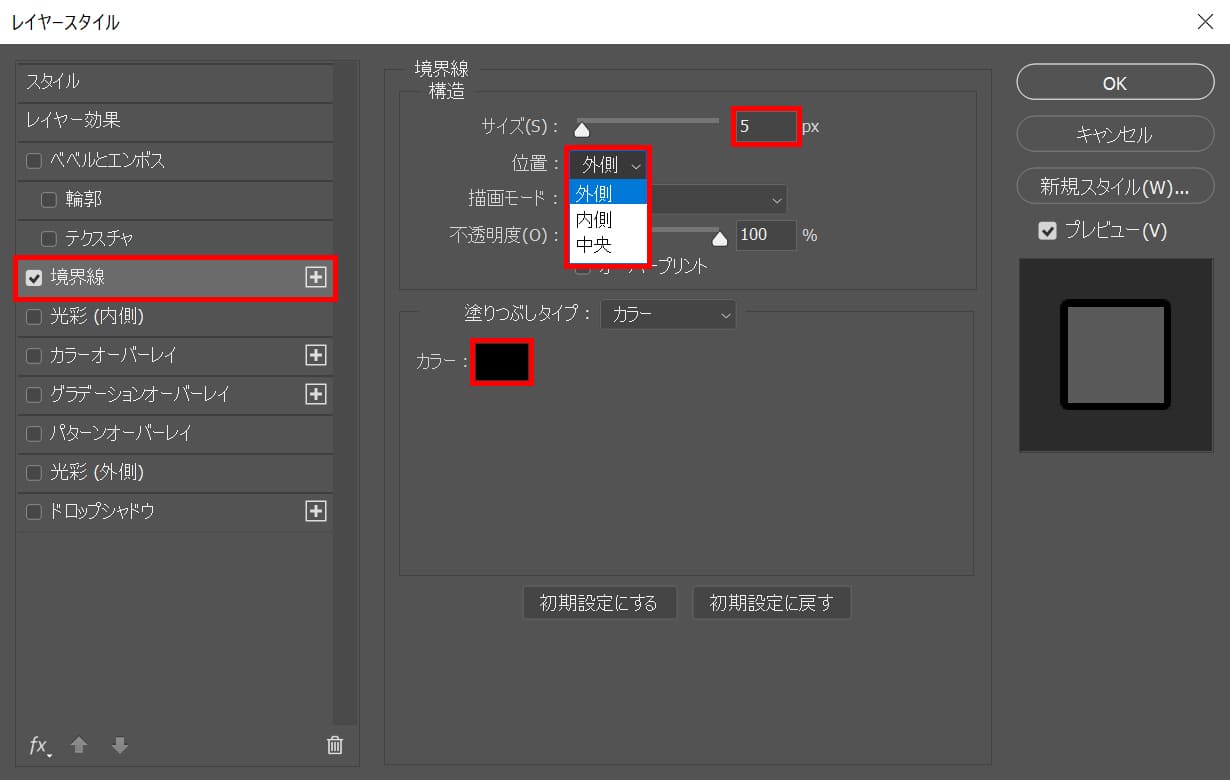
レイヤースタイルが表示されるので、境界線を選択後、サイズ=「5px」位置=「外側」としてカラーを選択!

今回は白フチを追加したいので#「ffffff」としてOK!

これで文字に白フチを追加することができたね!
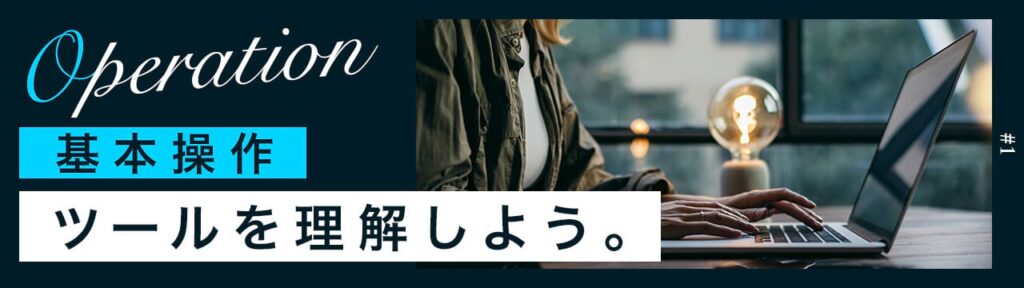
I like what you guys are up also. Such intelligent work and reporting! Keep up the excellent works guys I have incorporated you guys to my blogroll. I think it will improve the value of my website 🙂
https://youtu.be/JWMaV6is3ew
I also think thus, perfectly indited post! .
https://www.gestorias.pro/gestorias/
Heya i’m for the first time here. I came across this board and I find It really useful & it helped me out much. I hope to give something back and help others like you aided me.
https://youtu.be/GlK-rA6iirg