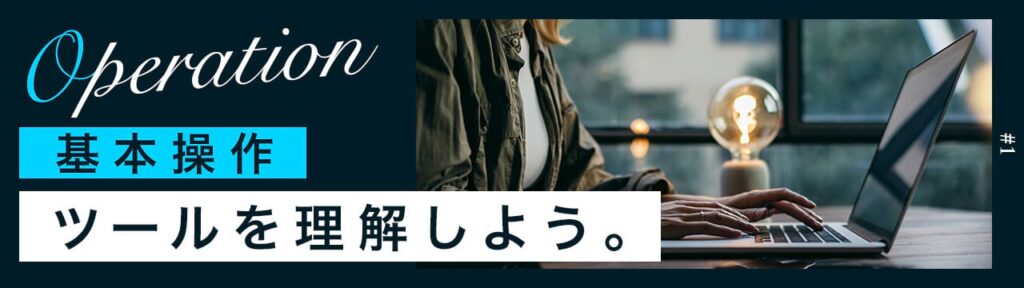【Photoshop】パスで塗りつぶしができない時の対処法【新人デザイナー向け】
Creative21
NexOut

Photoshopでオーバーレイができない。
どうやってオーバーレイにするのか忘れてしまった。
こういった疑問に答えるよ!

やぁ!みんな!元気?
デザイナーの@岸岡直哉です。
目次
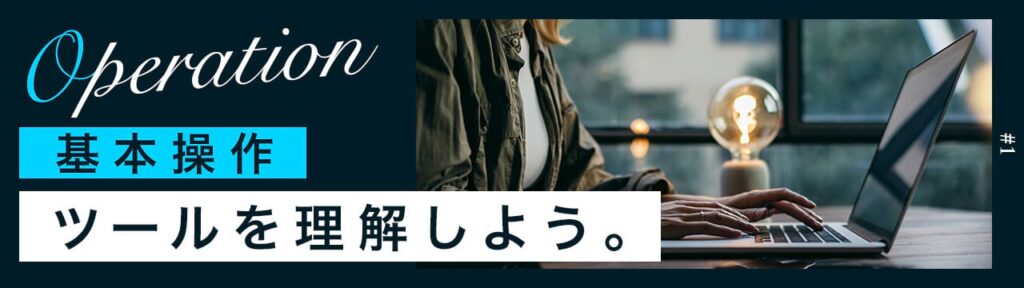
オーバーレイにする流れはこんな感じ。
順番に見て行こう!
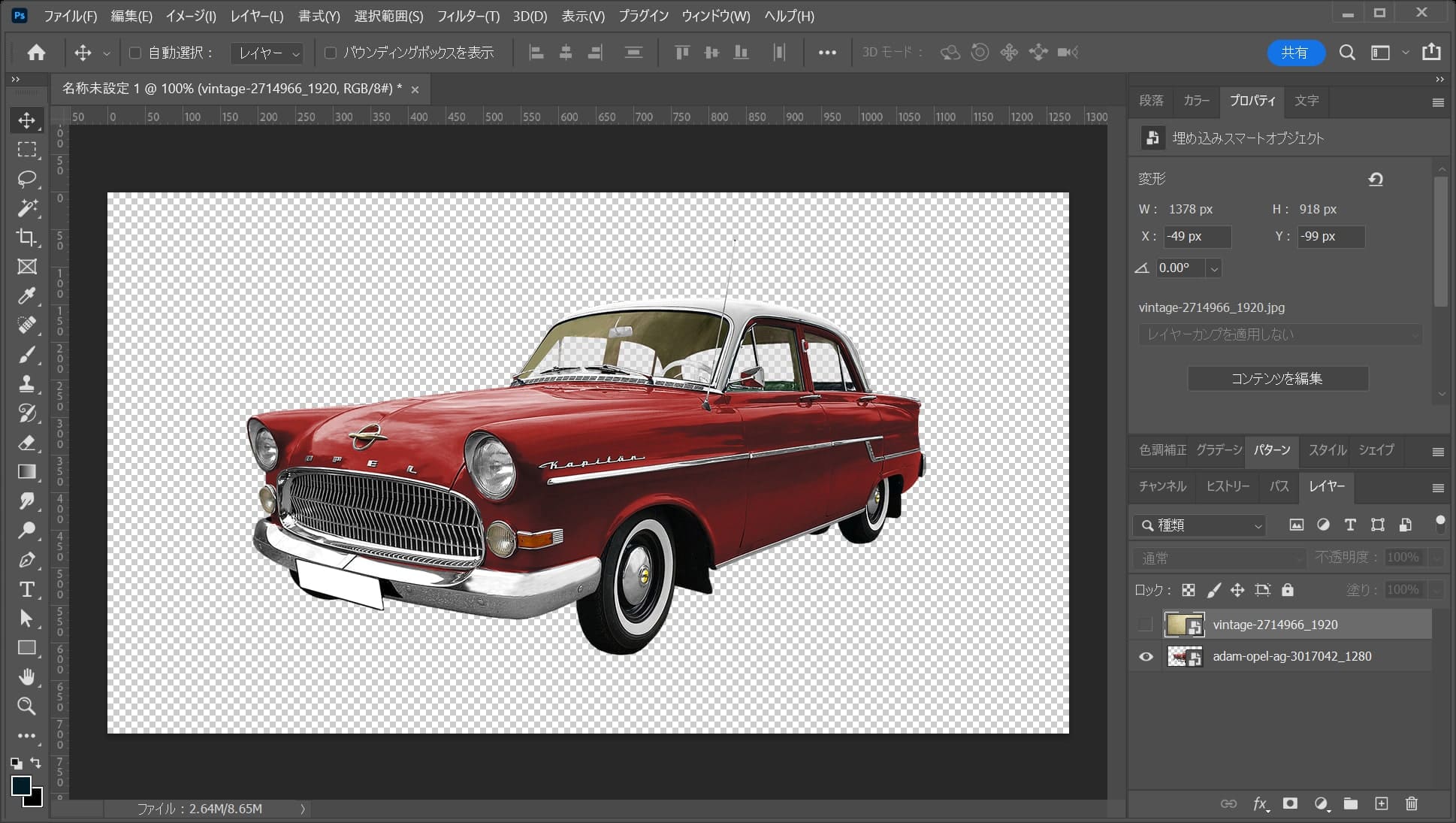
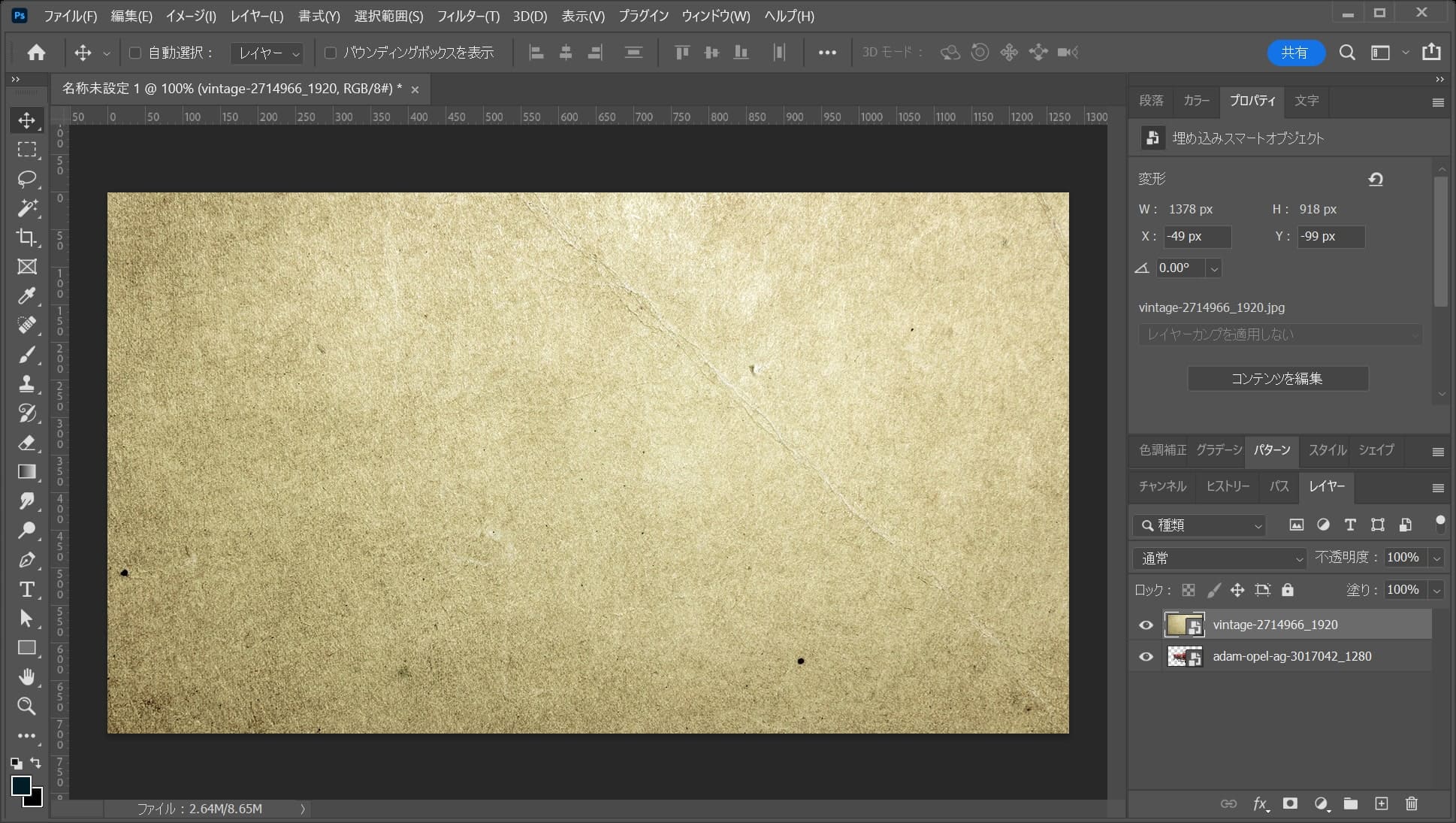
ここでははこんな感じのレイヤーを使って、紙のレイヤーをオーバーレイにするよ!
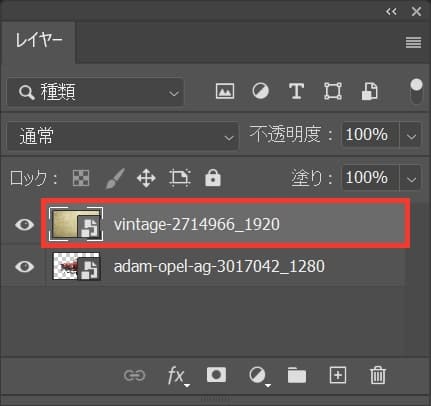
オーバーレイにしたいレイヤーを選択!
レイヤーが表示されていない場合はメニューバーの「ウィンドウ」→「レイヤー」を選択!
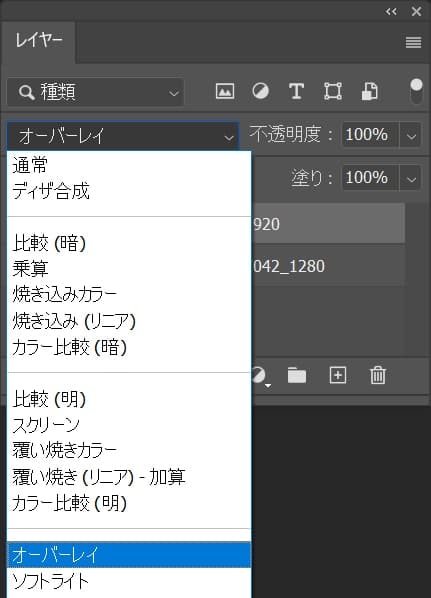
描画モードを「オーバーレイ」に変更!
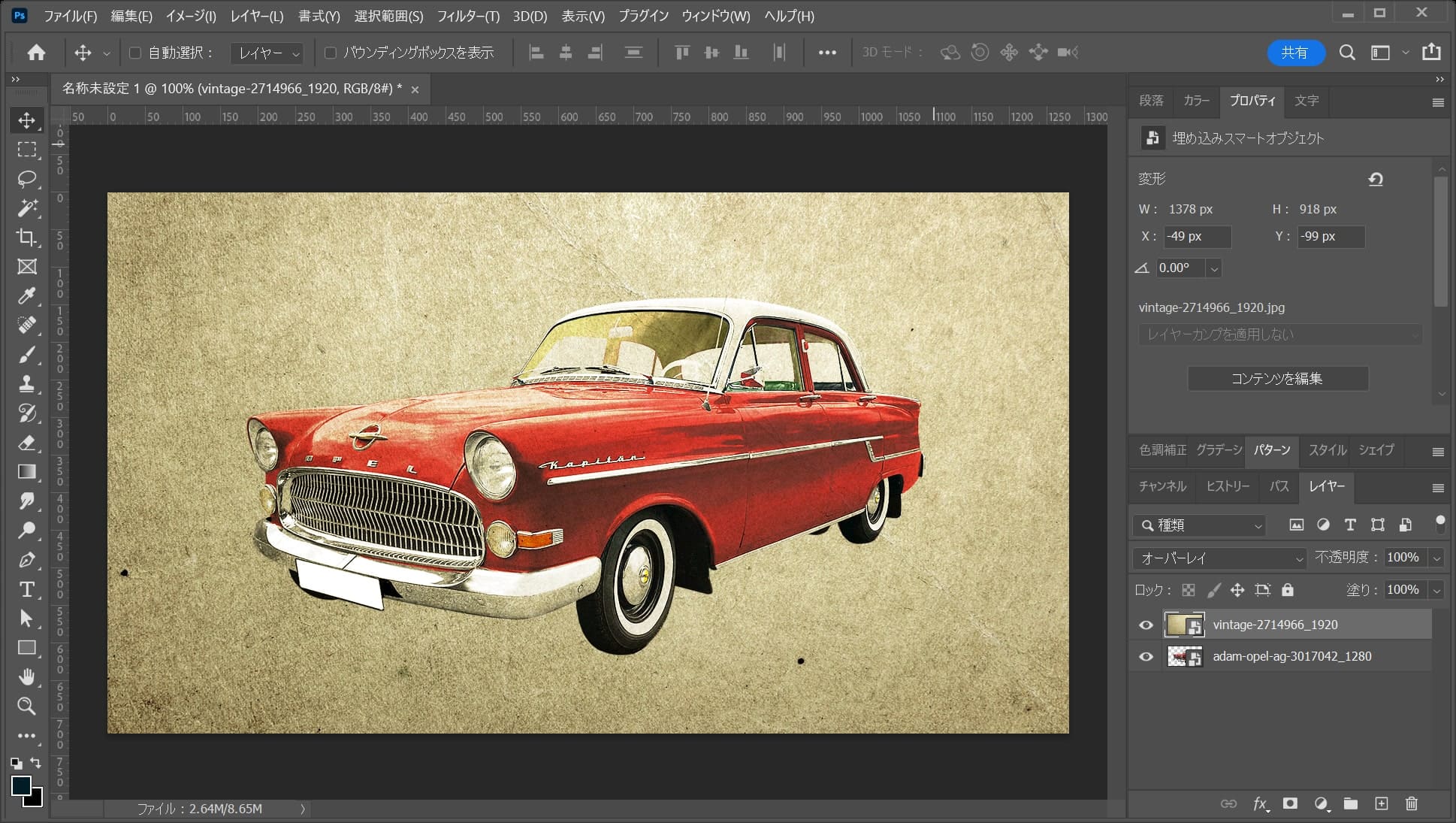
これでオーバーレイにできたね!