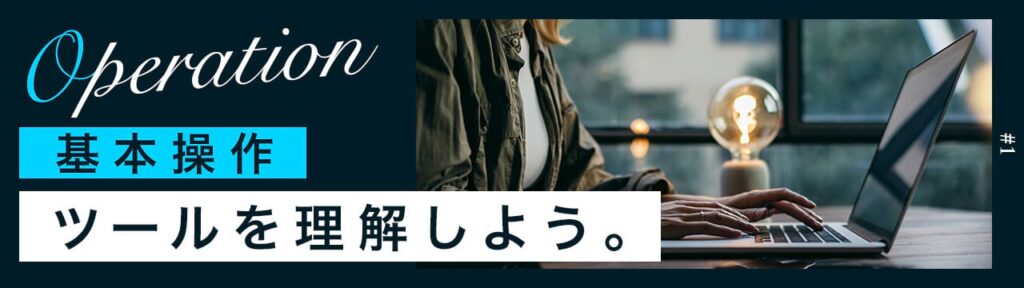【Photoshop】テキストをシェイプに変換できない時の対処法【新人デザイナー向け】
Creative21
NexOut

Photoshopで複製ができない。
どうやって複製するんだろう?
こういった疑問に答えるよ!

やぁ!みんな!元気?
デザイナーの@岸岡直哉です。
目次
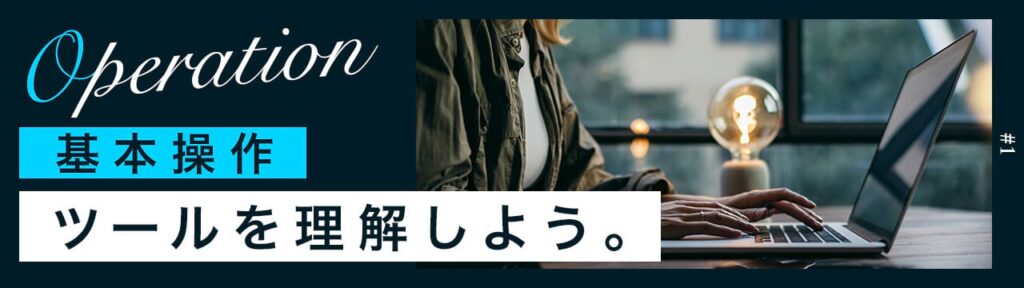
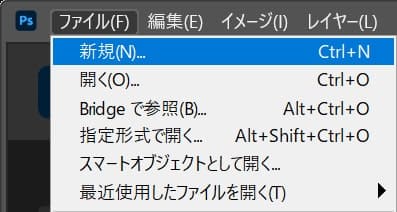
メニューバーの「ファイル」→「新規」を選択!
新規ドキュメントのショートカット
新規ドキュメントのショートカットはこんな感じ。
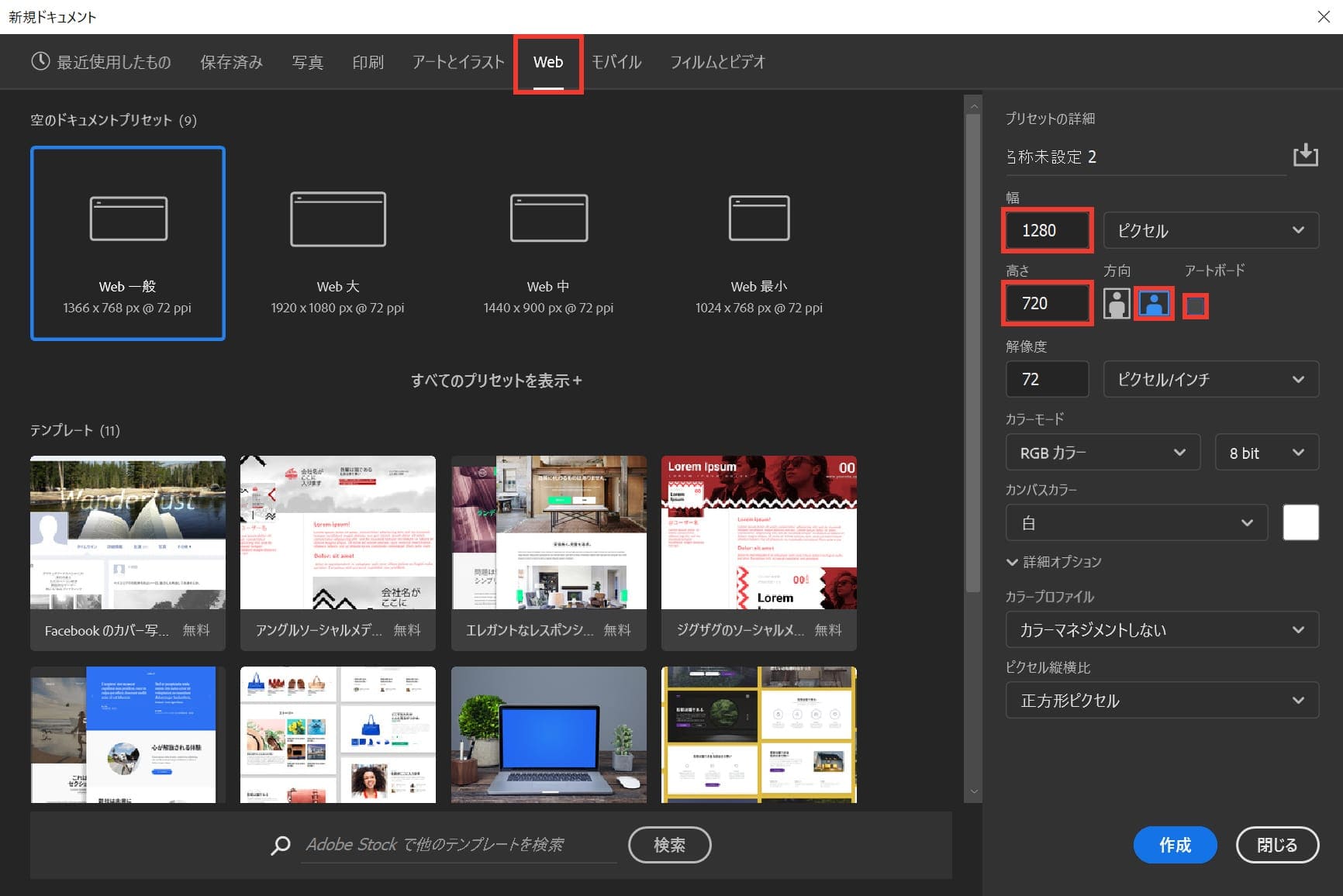
今回はWebを選択して、サイズを幅1280px、高さ720px、方向を横、アートボードのチェックを外そう!
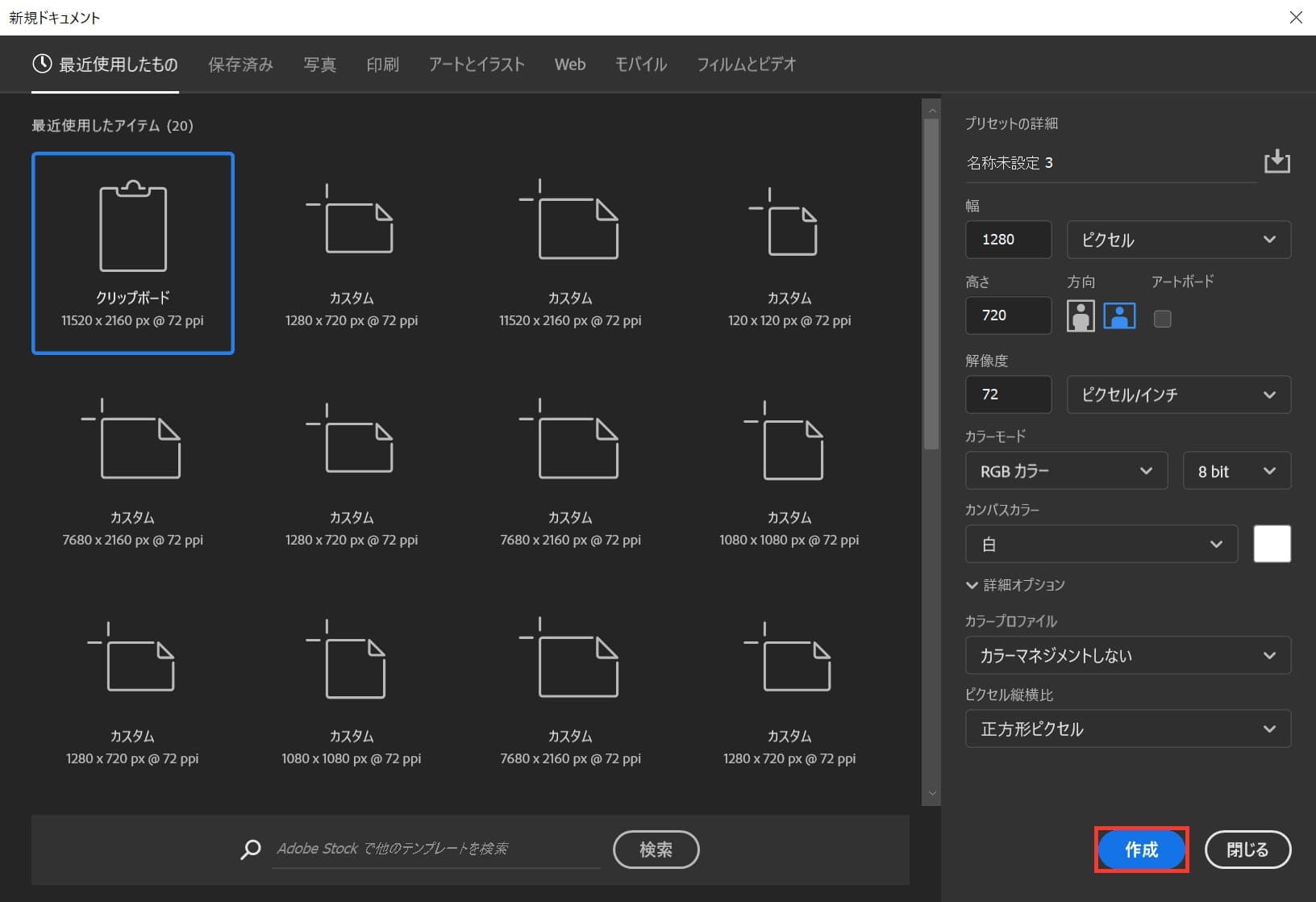
作成!
これでドキュメントを作ることができたね!
続いて何でもいいのでレイヤーを作成するよ!
ここでは正方形を作成するよ!
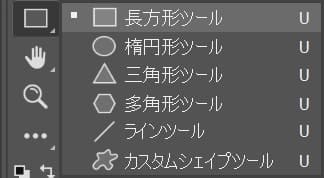
続いてツールバーから「長方形ツール」を選択!
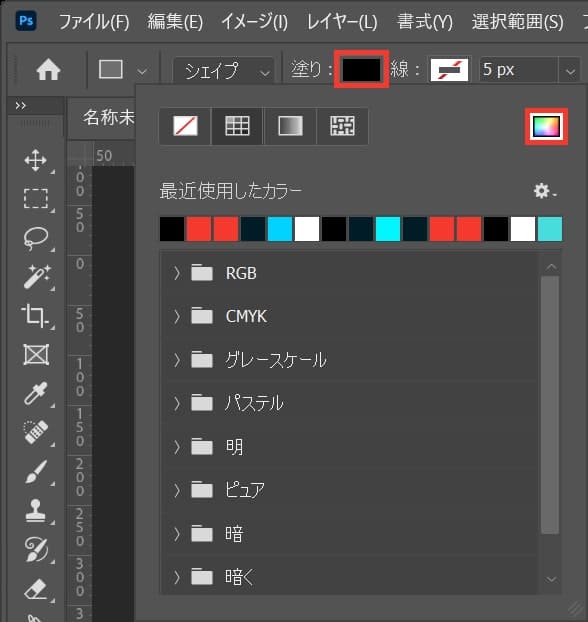
続いてオプションバーから「塗り」を選択後、カラーピッカーのアイコンをクリック!

ここでは「00D3FF」としてOK!
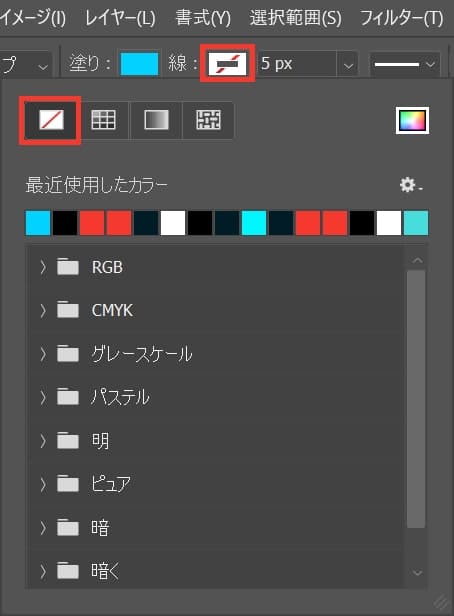
線を選択後、線無しを選択!
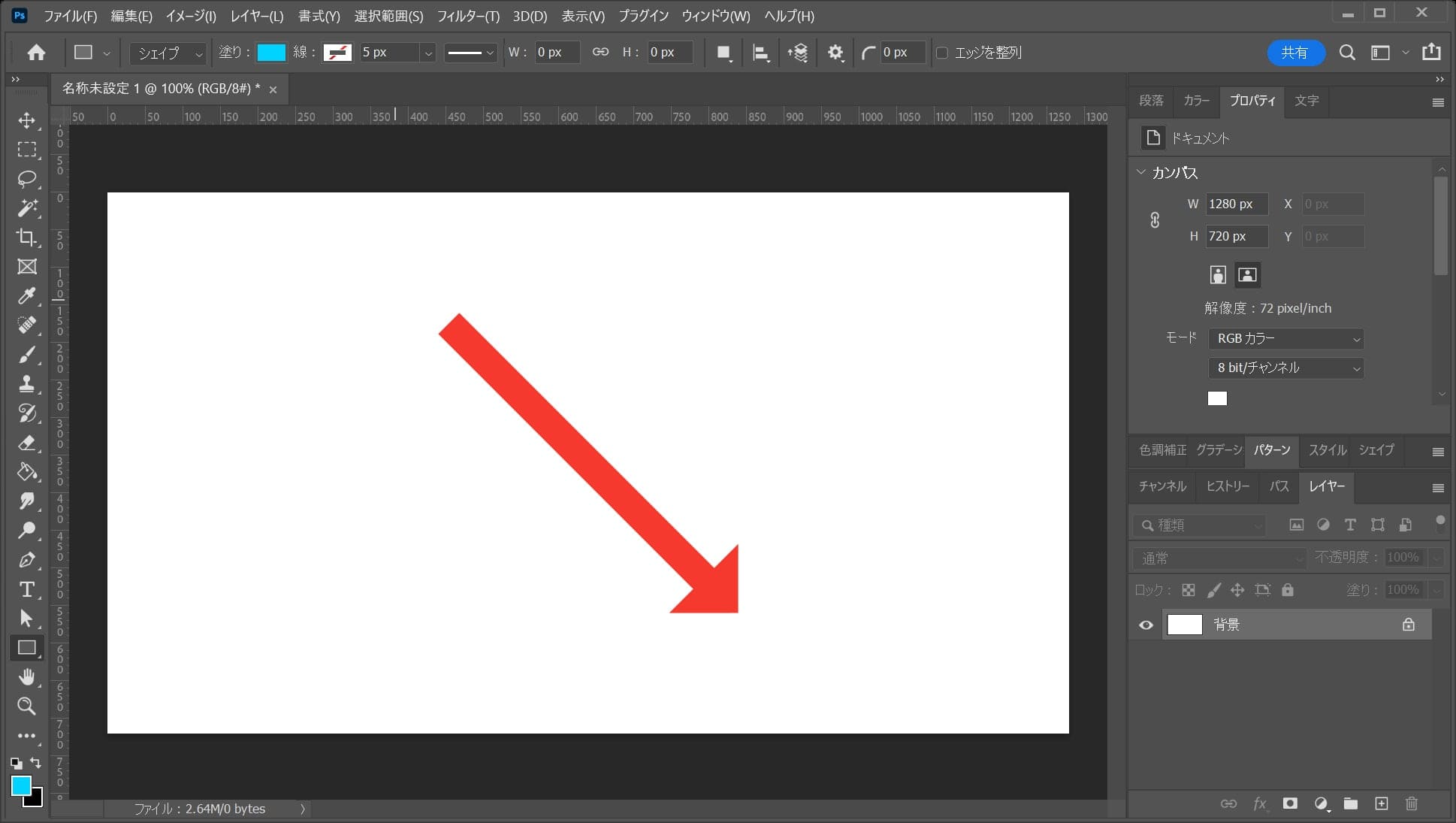
Shiftを押しながらドラッグ!
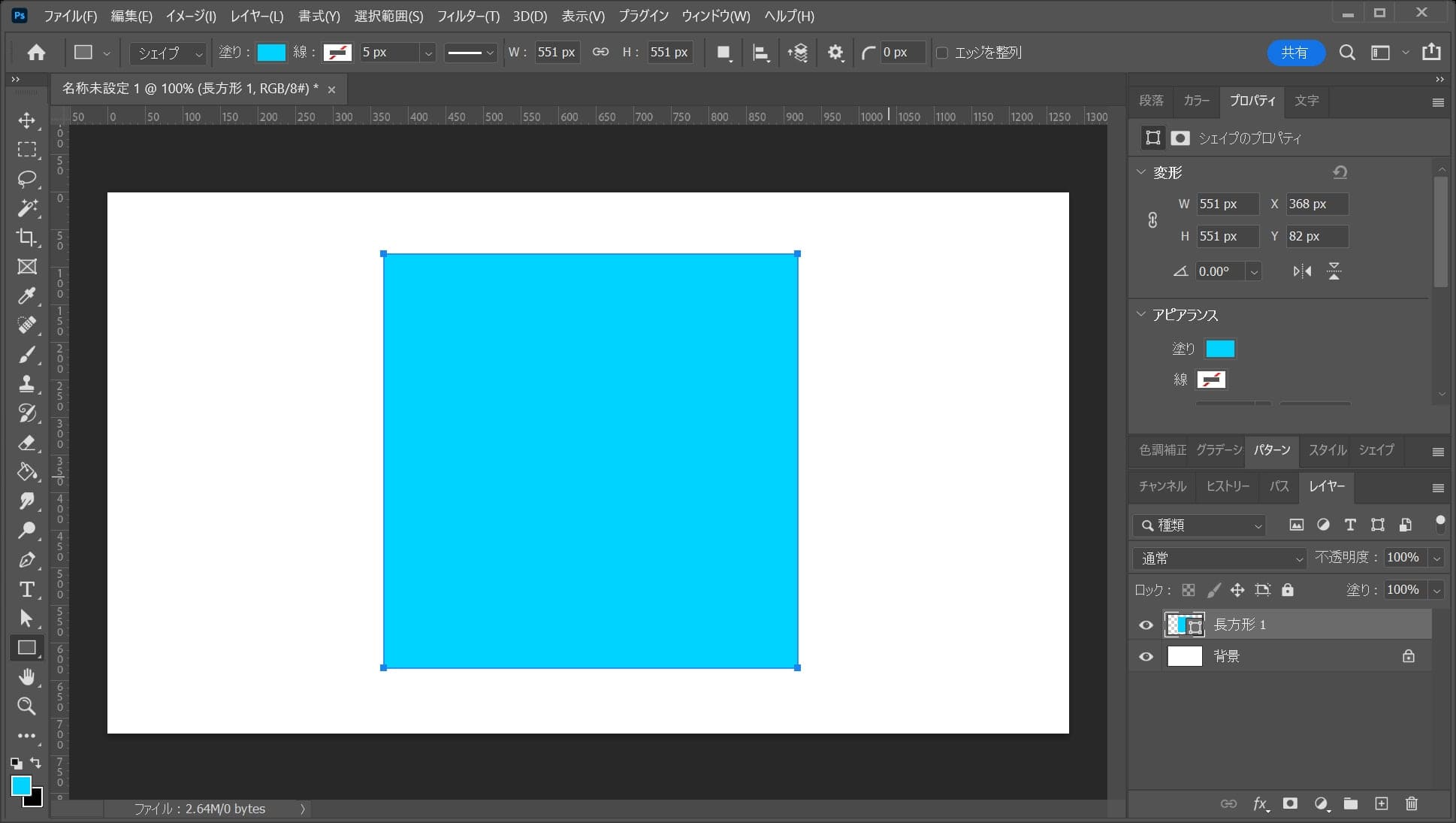
こんな感じになったね!
続いてレイヤーを複製するよ!
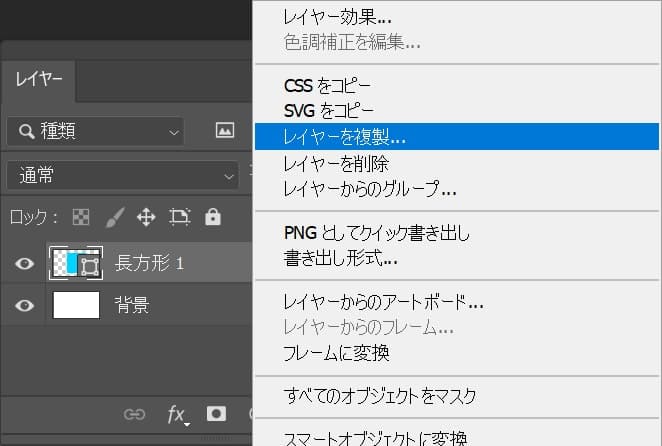
レイヤーを右クリック後「レイヤーを複製」を選択!
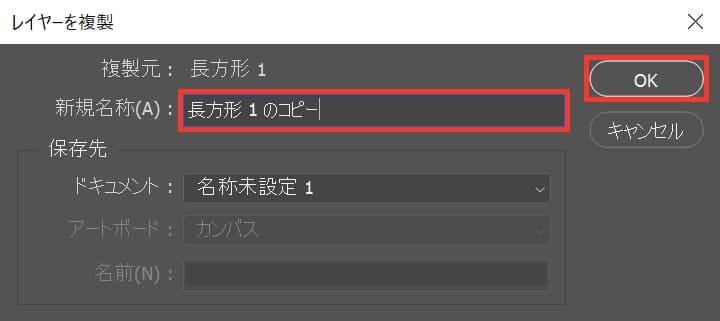
レイヤー名を入力後、OKを選択!
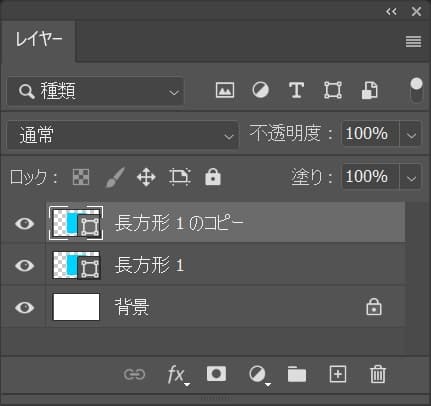
これでレイヤーが複製できたね!