【Photoshop】文字を大きくする方法【新人デザイナー向け】
Creative21
NexOut
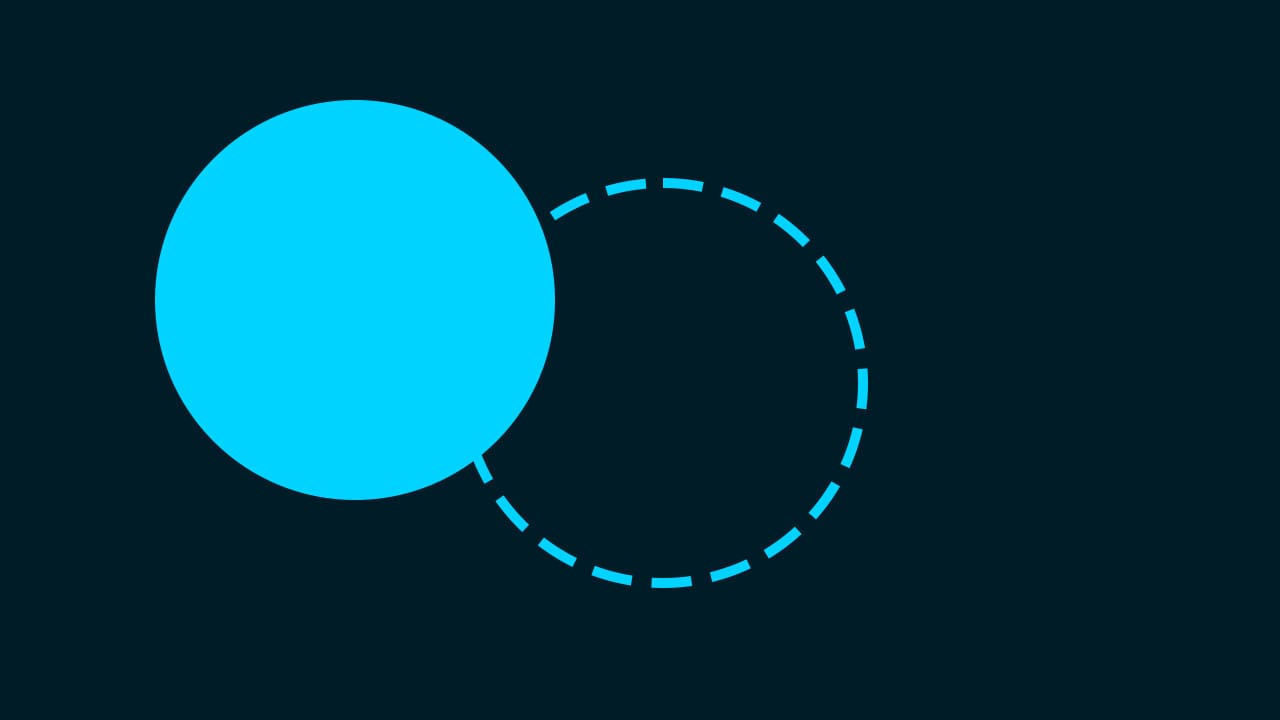
Photoshopでレイヤーが動いてしまう。
動かしたくないのにレイヤーが動いてしまって困っている。
こういった疑問に答えるよ!

やぁ!みんな!元気?
デザイナーの@岸岡直哉です。
Youtube
目次

ここではこんな感じのレイヤーを使って進めていくよ!
レイヤーは何でもいいので用意しておいてね!
レイヤーの作成方法が分からない人は下記の記事を参考にしてみてね!
Photoshopでレイヤーが動いてしまう時の対処法はこんな感じ。
順番に見て行こう!
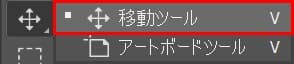
ツールバーから移動ツールを選択!
移動ツールのショートカットはこんな感じ!
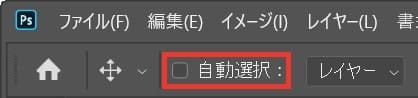
続いてオプションバーに表示されている「自動選択」のチェックを外そう!

無料LINE登録で『知らないと損するPhotoshopショートカット表』プレゼント!
※本キャンペーンは予告なく変更または終了する場合がございます