【Photoshop】テキストボックスを上下中央に揃える方法【新人デザイナー向け】
Creative21
NexOut

Photoshopでレイヤースタイルを削除したい。
レイヤースタイルって削除できるのかな?
こういった疑問に答えるよ!

やぁ!みんな!元気?
デザイナーの@岸岡直哉です。
Youtube
目次

今回はこんな感じのレイヤースタイルが適用された文字を使って進めていくよ、レイヤースタイルは何でもいいので用意しておいてね!
レイヤースタイルの適用方法が分からない人は下の記事を参考にしてみてね!
レイヤースタイルを削除する流れはこんな感じ。
順番に見て行こう!
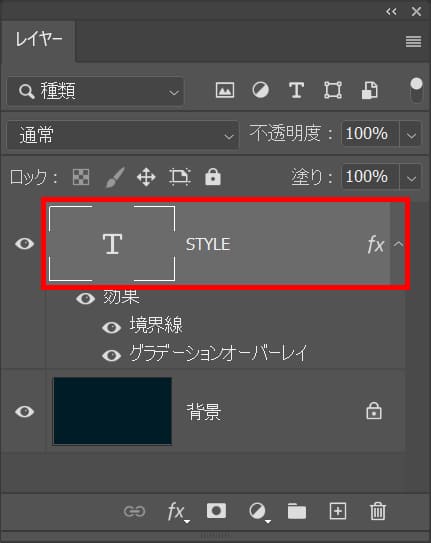
レイヤーから削除したいレイヤースタイルが適用されているレイヤーを選択!
レイヤーが表示されていない人はメニューバーの「ウィンドウ」→「レイヤー」を選択!
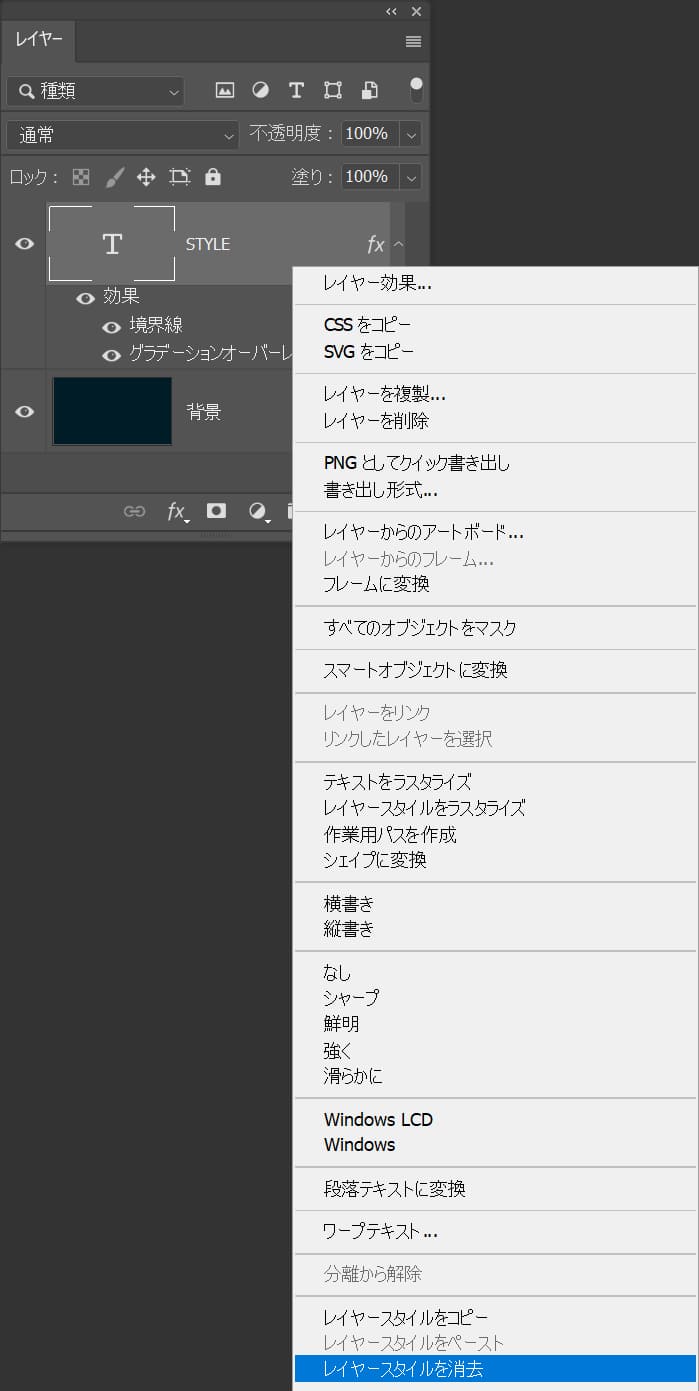
レイヤー上で右クリック後「レイヤースタイルを削除」を選択!
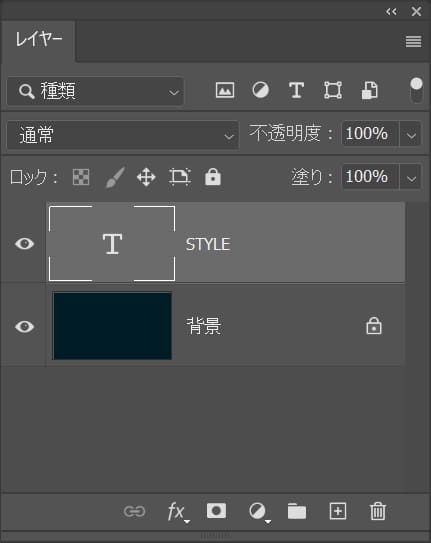
これでレイヤースタイルを削除することができたね!

無料LINE登録で『知らないと損するPhotoshopショートカット表』プレゼント!
※本キャンペーンは予告なく変更または終了する場合がございます