【Photoshop】文字を三重に縁取りする方法【レイヤースタイルを使おう】
Creative21
NexOut
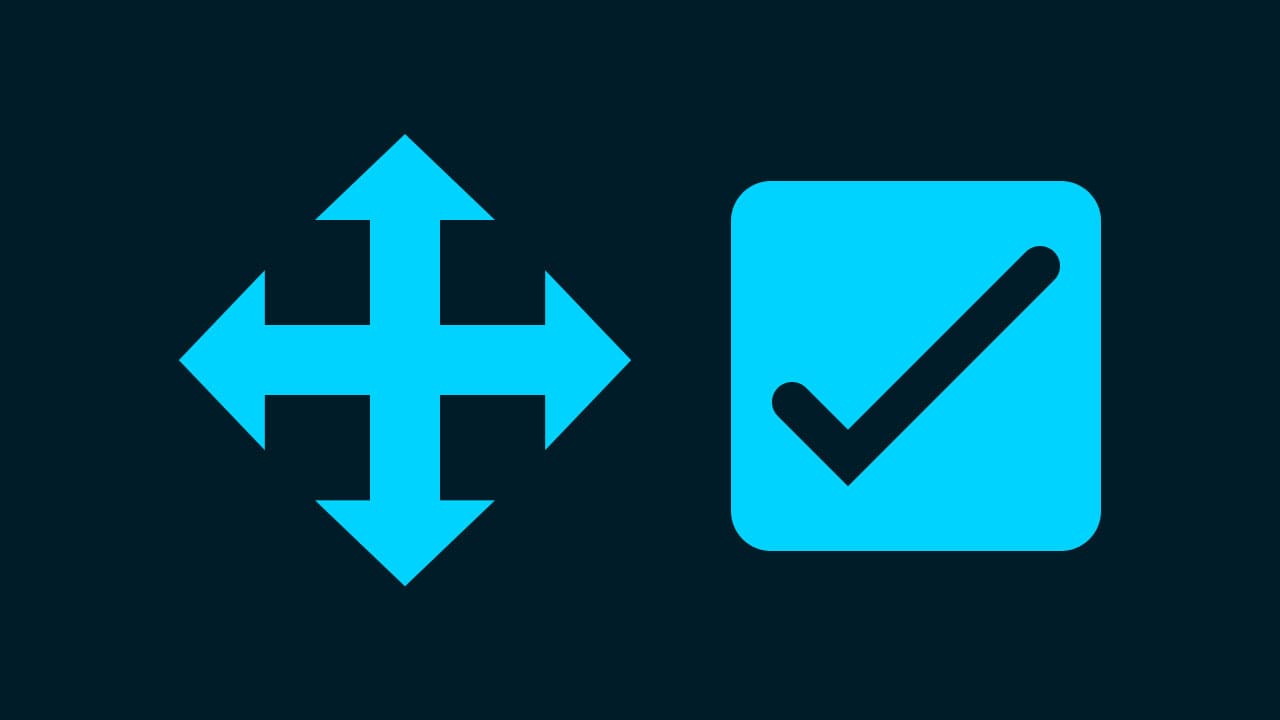
Photoshopの移動ツールで自動選択されてしまって、思ったレイヤーを選択できない。
自動選択をいつ使うべきなのか分からない。
こういった疑問に答えるよ!

やぁ!みんな!元気?
デザイナーの@岸岡直哉です。
目次

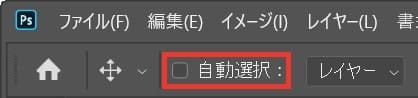
基本的には移動ツールを選択している状態でオプションバーに表示される自動選択のチェックは外しておいて、ショートカートで個別選択をするのが個人的にはおすすめ!
ドキュメント上で移動したいレイヤーをショートカットを押しながらクリックすると、レイヤーパネルの選択が自動でクリックしたレイヤーに切り替わるよ!
自動選択は複数のレイヤーをまとめて選択したい時におすすめ!
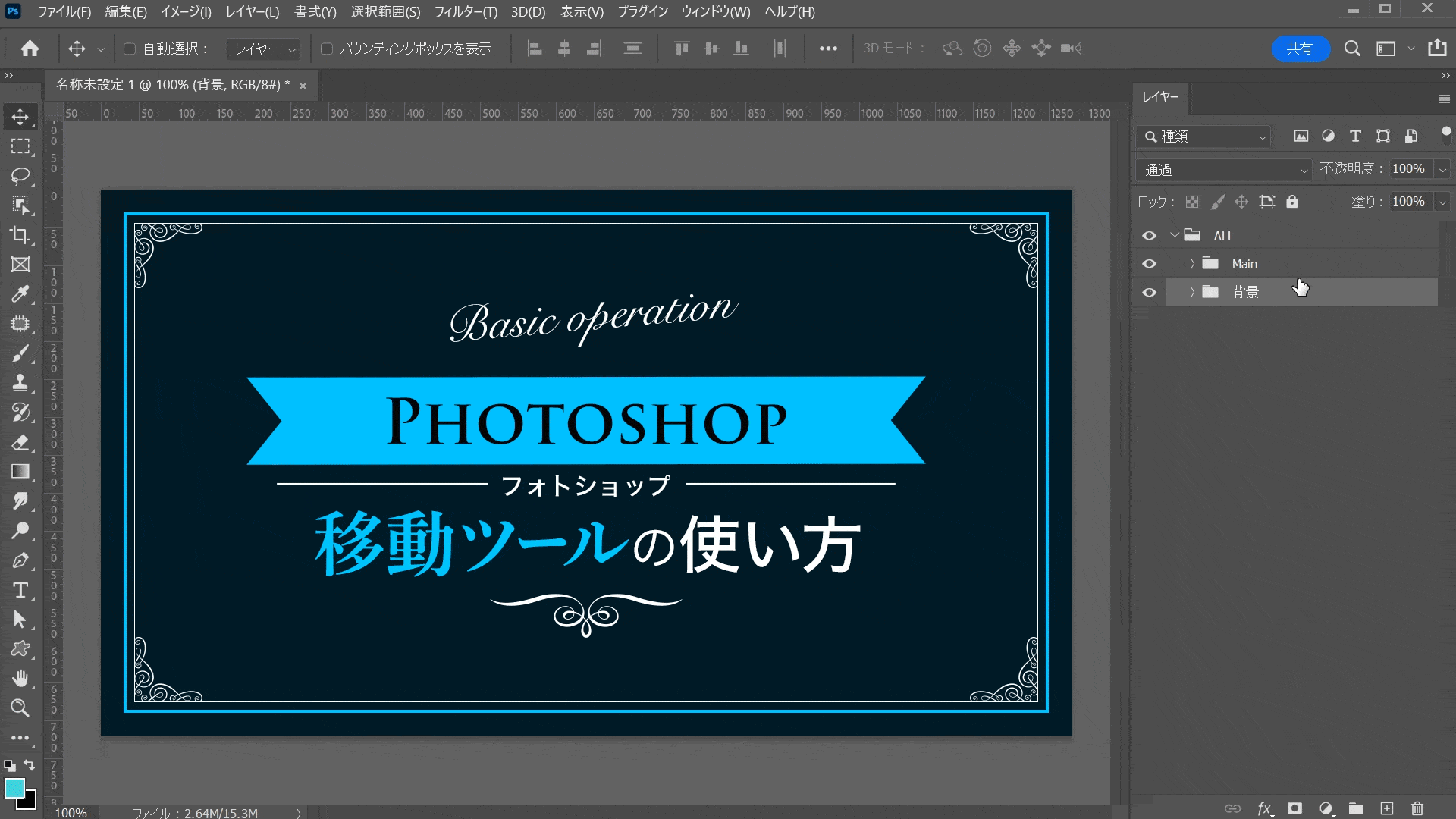
背景をロック→自動選択にチェック→全体をドラッグ→自動選択のチェックをOFFに→まとめて移動

無料LINE登録で『知らないと損するPhotoshopショートカット表』プレゼント!
※本キャンペーンは予告なく変更または終了する場合がございます