【Photoshop】文字を縁取りする方法【二重にもできる】
Creative21
NexOut
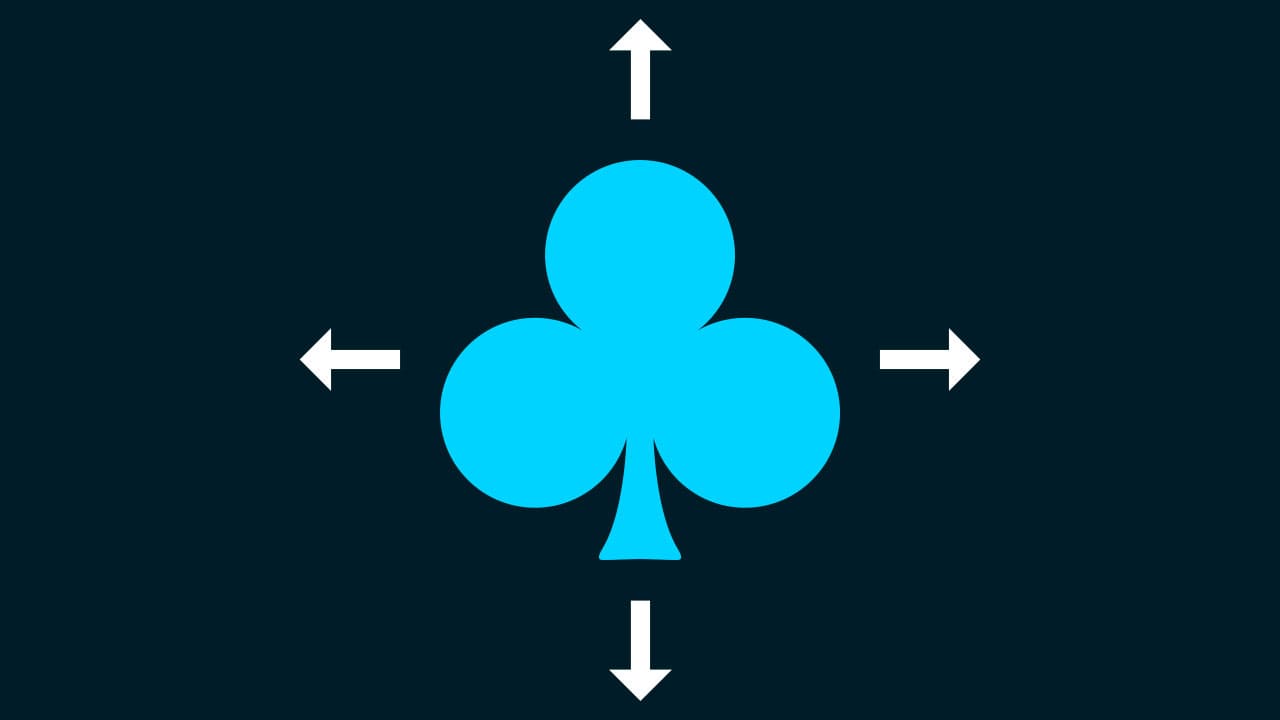
Photoshopの移動ツールを数値で移動したい。
Photoshopで数値を入力して細かい位置調整がしたい。
こういった疑問に答えるよ!

やぁ!みんな!元気?
デザイナーの@岸岡直哉です。
Youtube
目次

今回はこんな感じの図形を使って進めていくよ!
図形の作り方やドキュメントの作り方が分からない人は下の記事を参考にしてみてね!
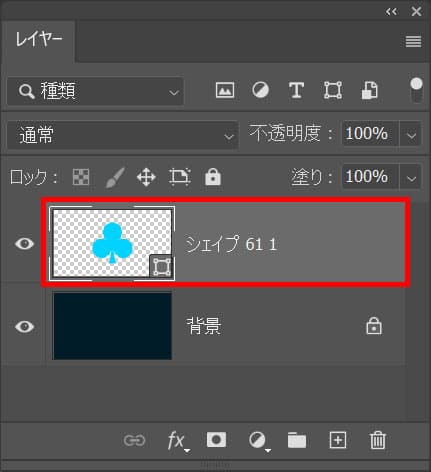
移動したいレイヤーを選択!
レイヤーが表示されていない人はメニューバーの「ウィンドウ」→「レイヤー」を選択!
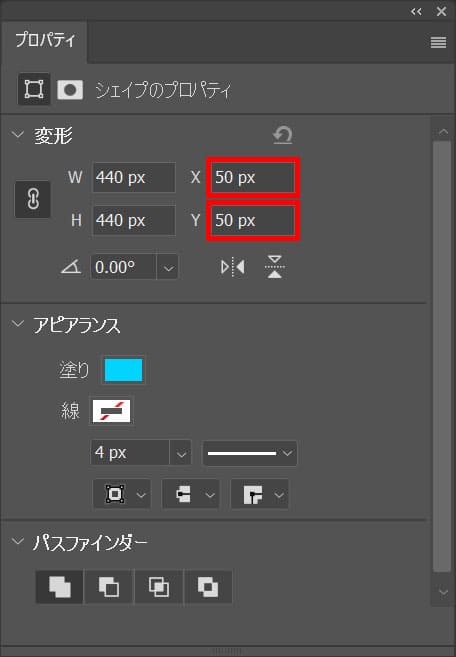
プロパティからXとYの数値を入力!

こんな感じになったね!

無料LINE登録で『知らないと損するPhotoshopショートカット表』プレゼント!
※本キャンペーンは予告なく変更または終了する場合がございます